Hagibis USB C to HDMI cable is a convenient solution for connecting your USB C device directly to your HDMI monitor, projector or TV, such as MacBook, iPad Pro 2018, Huawei Mate 20/P30/P20/Mate 10,Samsung S10/S9/S8/Note 8/Note 9, Dell XPS 15, etc. No Driver needed. Use this Type C to HDMI cable cord to position your devices anywhere in your workspace as needed with less cable clutter.(NOTE: it is USB C cable not Micro USB cable and does not support S7 S6 and other micro usb devices)
4K 60Hz Type-C to HDMI Cable
USB Type C to HDMI Cable supports video resolution up to 3840×2160 @ 60Hz(4K * 2K) and full HD 1080P @ 60Hz. The picture quality on a 4K @ 60Hz monitor or TV with the UHD resolution will astonish you.
Stable Signal Transmission
It is a handy USB C HDMI cable and three layers of shielding, which provides improved corrosion and maximum durability, and can enhance signal transmission. This cable plug on the thunderblot hdmi cord can fit well with the USB C port of your device. PLUG&PLAY: the hdmi to usb c macbook cable is driver free, compatible with Windows 10/8/8.1/7 / Vista / XP and Mac OS X, Linux and Chrome OS.
Notes:
1. Supported resolutions and refresh rates of the adapter are entirely dependent on the USB-C host devices and connected display specifications
2. If your computer supports 4K@60Hz, while your monitor/TV only supports 4K@30Hz or 1080p, you can only output 4K@30Hz or 1080p rather than 4K@60Hz
3. If the resolution of your laptop is higher than the external monitor.
For windows: Windows Menu–> Setting–> Display–> Advanced Display Settings, set your laptop’s resolution same as or lower the resolution of external monitor.
For MacOS: Left-upper Apple icon–>System Preferences–>Displays–>Mirror displays. Then your HDMI monitor would mirror your Mac.
Based on 0 reviews
Only logged in customers who have purchased this product may leave a review.
You have not viewed any product yet.

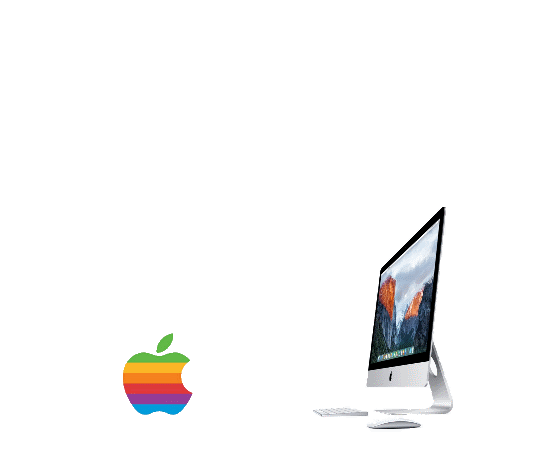
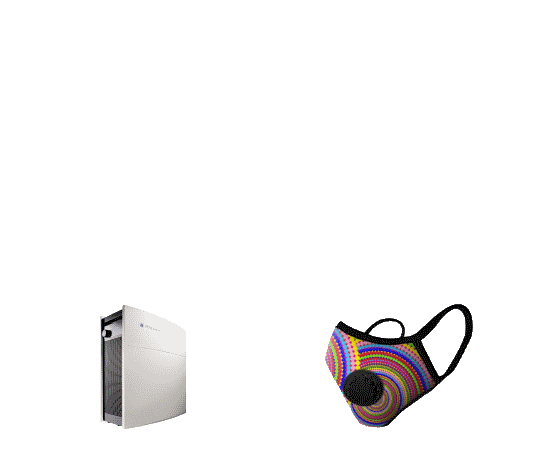





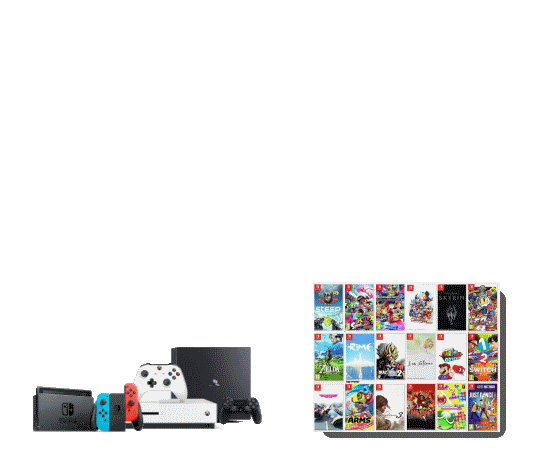


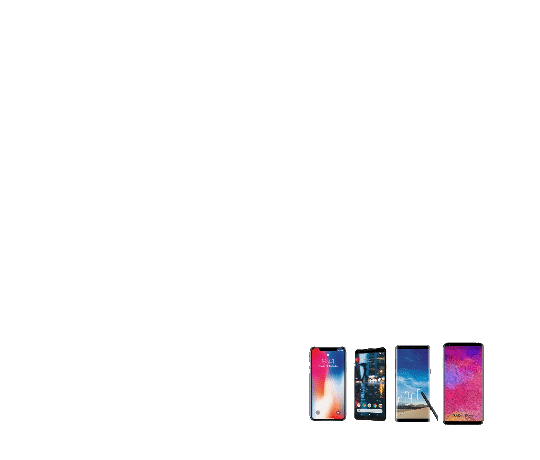
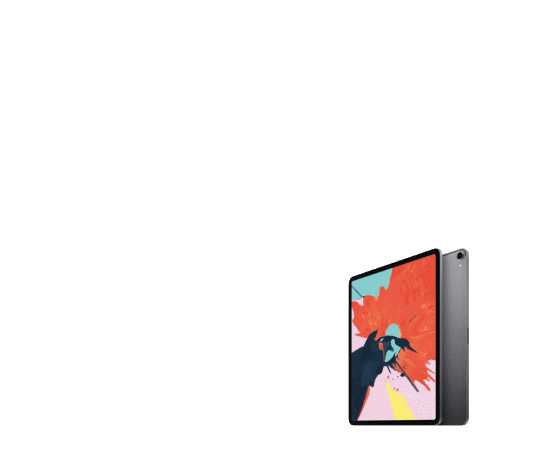


There are no reviews yet.