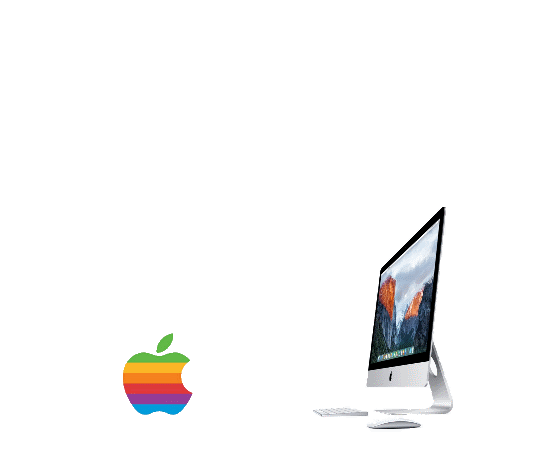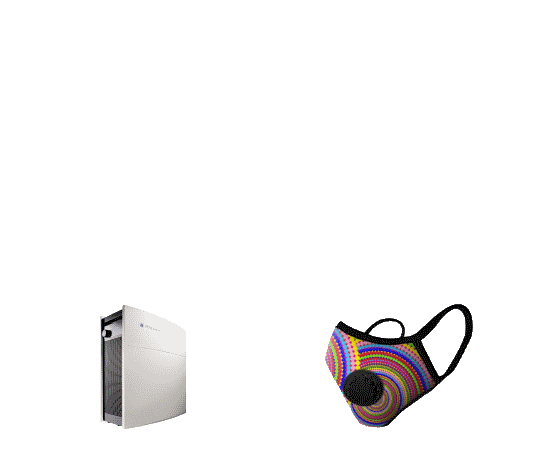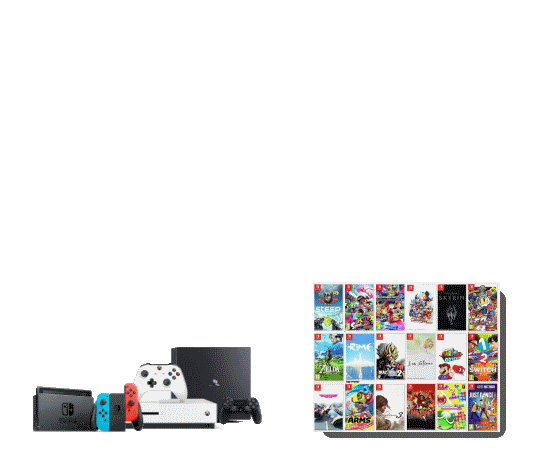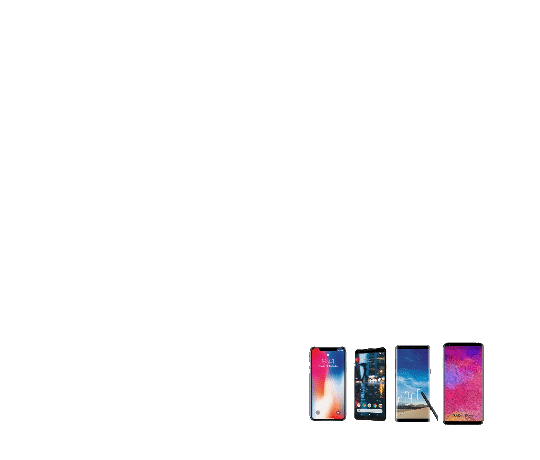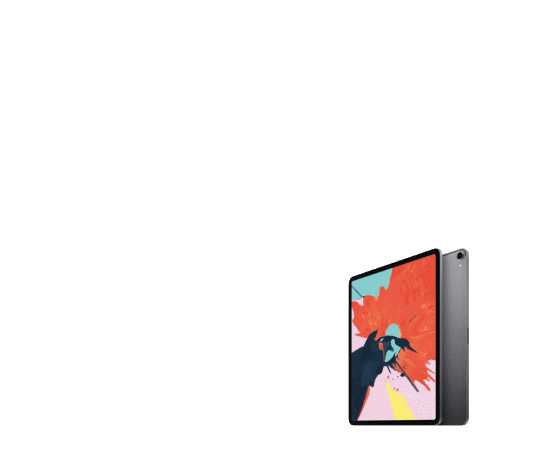Does mac OSX Catalina worth to upgrade?
The new Mac osX – Catalina finally here, it has brought a lot of new features, which makes the whole system more secure, also support extended iPad display, music, and podcast now separate apps.
Today, TEK-Shanghai will tell you a little more and you can decide if you should do this upgrade or not.
1. How to get the Catalina update?
Apple makes macOS Catalina available through the Mac App Store.
2. Which Mac are supported?
- MacBook (2015 or newer)
- MacBook Air (2012 or newer)
- MacBook Pro (2012 or newer)
- Mac mini (2012 or newer)
- iMac (2012 or newer)
- iMac Pro (2017 or newer)
- Mac Pro (2013 or newer)
3. What are the features you should pay attention
1> iTunes is not there anymore,
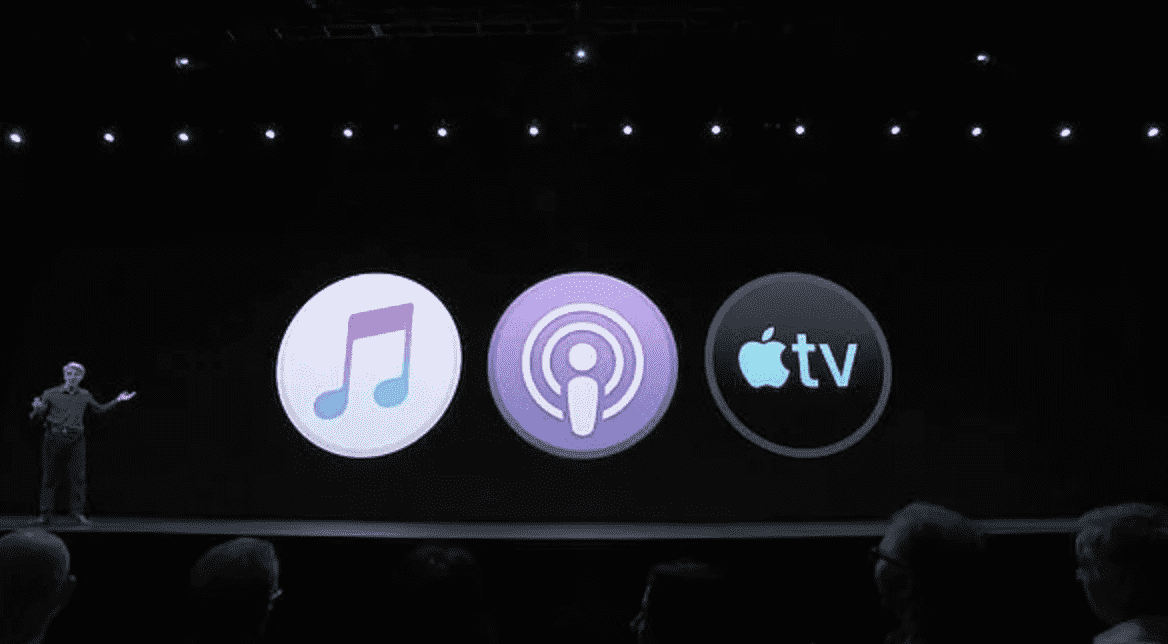
Instead, Apple has split iTunes into 3 apps, Music, Podcast and Apple TV.
You will be asking: where should I go manage my iPhone syncing?
The answer is: Your iPhone will appear in the Finder sidebar, like all the other external drives. Once you connect your phone, it looks the same as you used to manage in iTunes.
2> If you using DJ apps, or any apps would use iTunes library
Please DO NOT upgrade your Mac OS, the reason is Apple dropped using XML file support in the Apple Music app, before your DJ app has confirmed the new update to support the Catalina osX, stay with your current Mac system.
3> You have an older app installed, which is very important, DO NOT upgrade
The reason is, with Catalina, only 64-bit software will be supported.
To identify software on your Mac is 23-bit of 64-bit, you can consider using a terrific app called Go64, hat scans the software on your Mac and tells you whether each app is 64-bit or not. Go64 is fast and it also provides web links to the app developer’s website, so you can go see if the developer has an update.
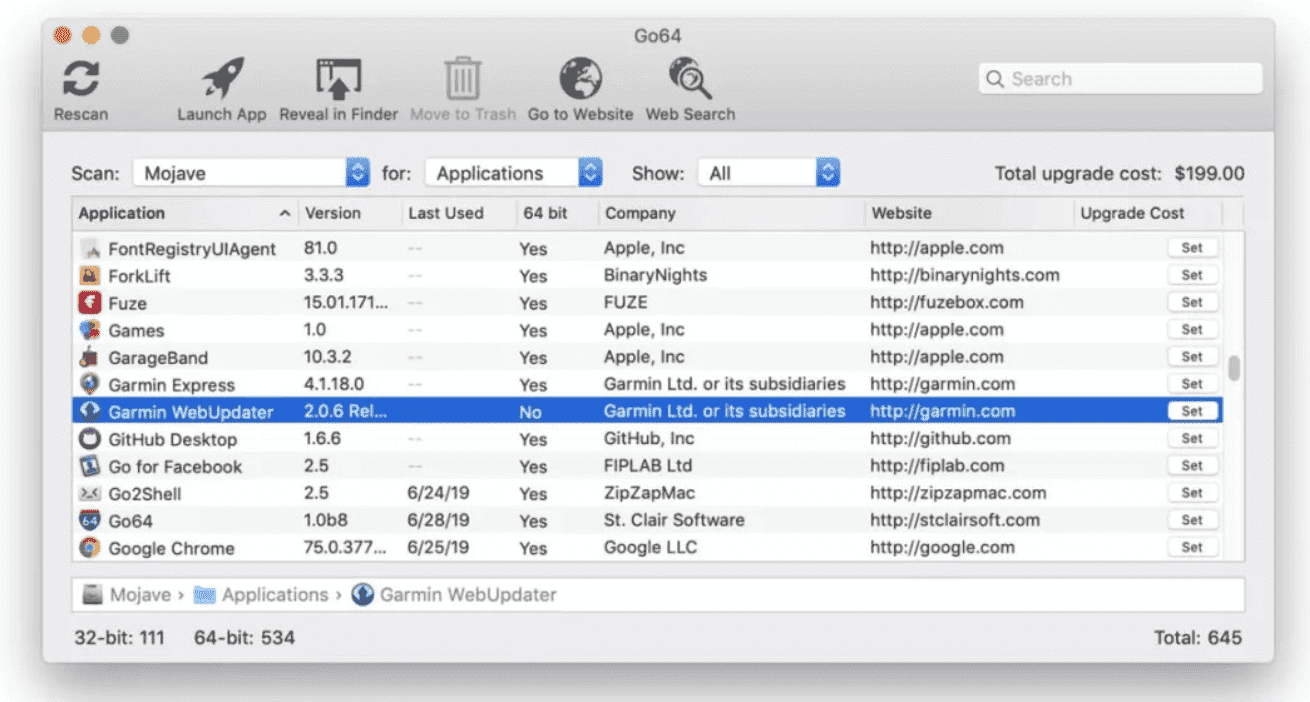
4. What are other great features
1> Sidecar:
Expand Mac Workspace and Creativity with iPad
With in the same wifi, your iPad screen can be used as an extended display for your Mac screen, you can use an iPad display for tablet input to draw, sketch or write with Apple Pencil in any Apple or third-party Mac app that supports stylus input.
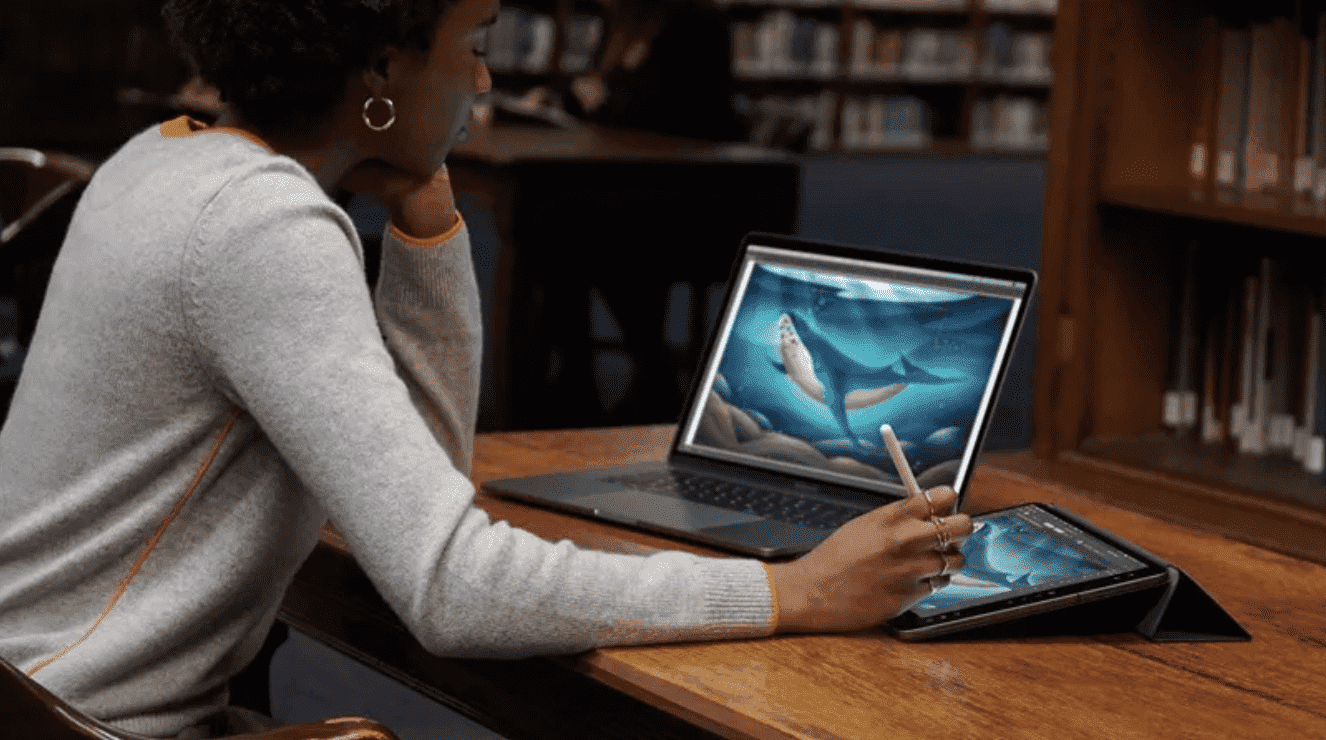 2> More secure
2> More secure
macOS Catalina ramps up the security in macOS, and Gatekeeper, Apple’s security protocol, checks all your apps for known security issues. New data protections also require apps to get your permission before accessing your documents.
3> Apple watch unlocking features now more useful
You can unlock your Mac, plus allow to install Apps with double click the side button.