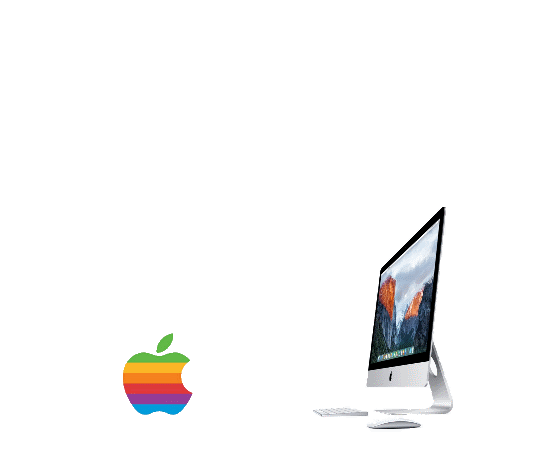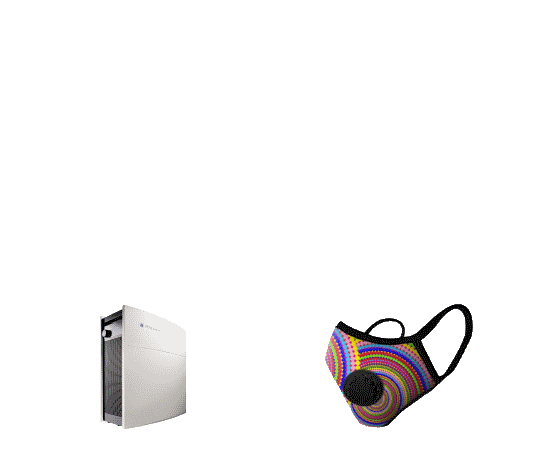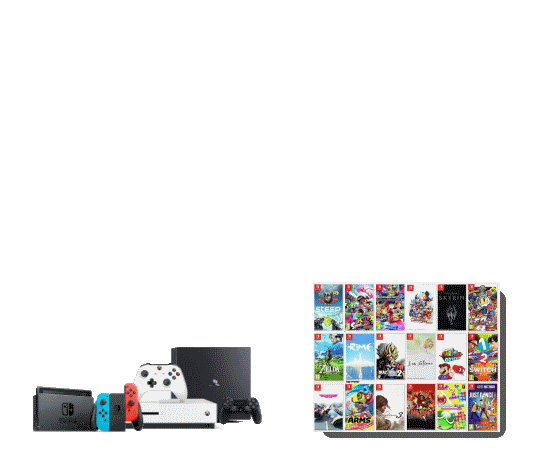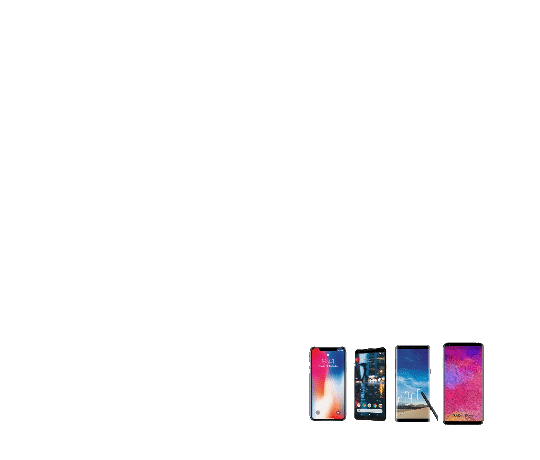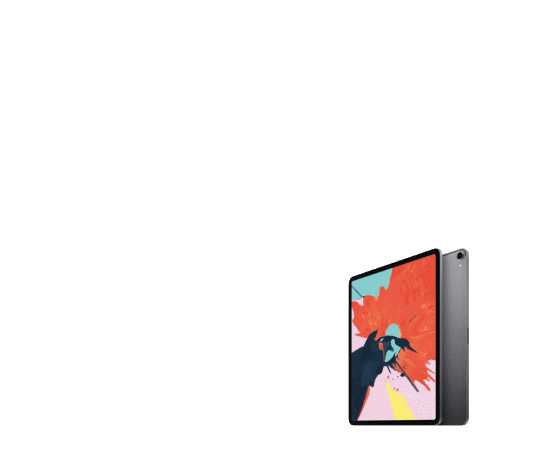Subscribe world-wide country/city holidays into your iPhone/Mac calendar
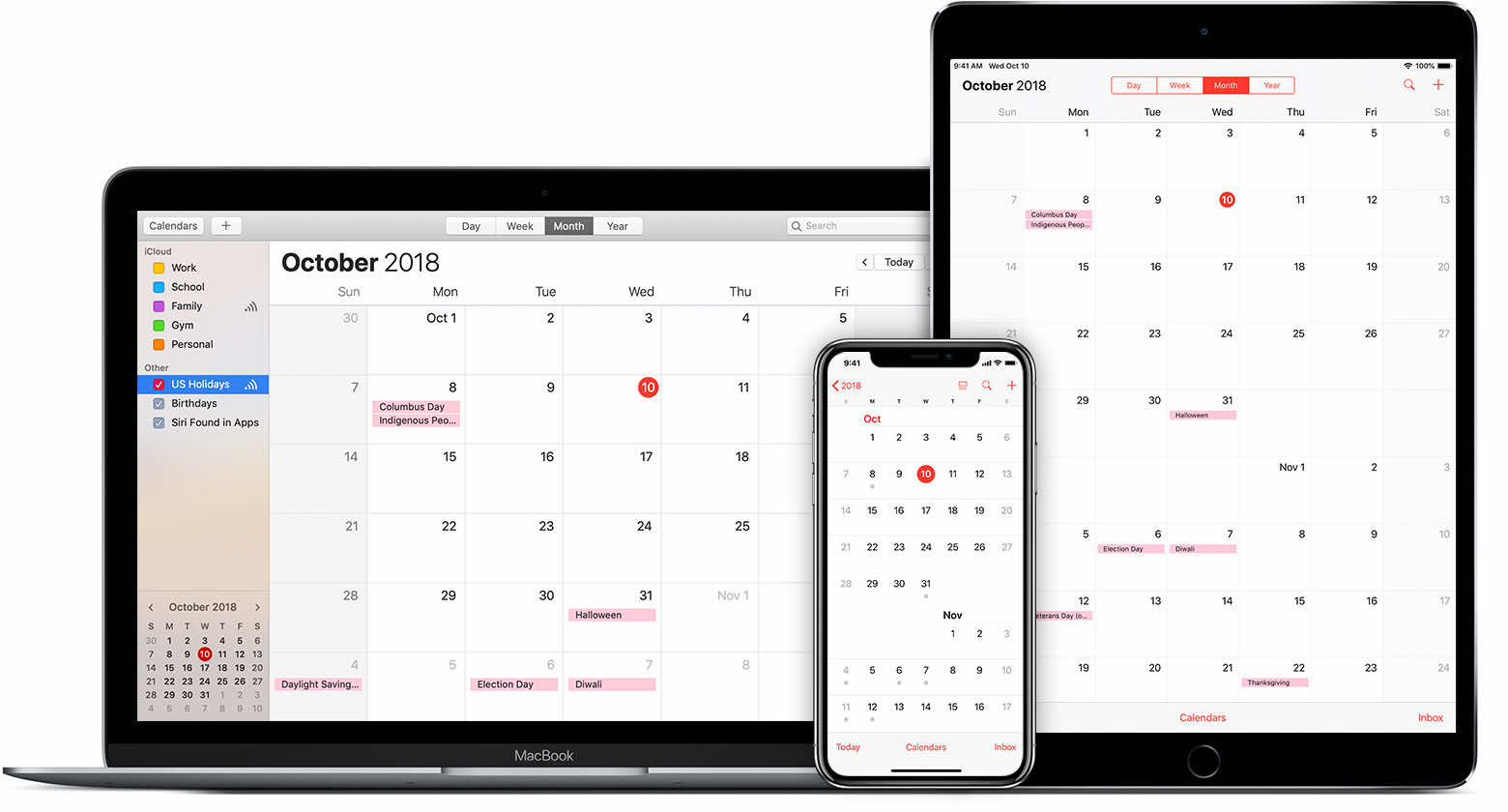
Note:
If you open this page on WeChat, please tap the

on Top Right screen, choose open in Safari.
1. Tap / Click the calendar you wish to add to your iPhone / Mac.
2. Click Subscribe in the new pop-up window
On Mac:
You can choose the location to be on iCloud, so you can sync between devices
Or on this Mac, it will stay on this Mac calendar only.
On iPhone:
It will show you option of View / Done.
To view this, you can open your iPhone Calendar, Tap Calendar in center bottom screen, choose to show / hide.