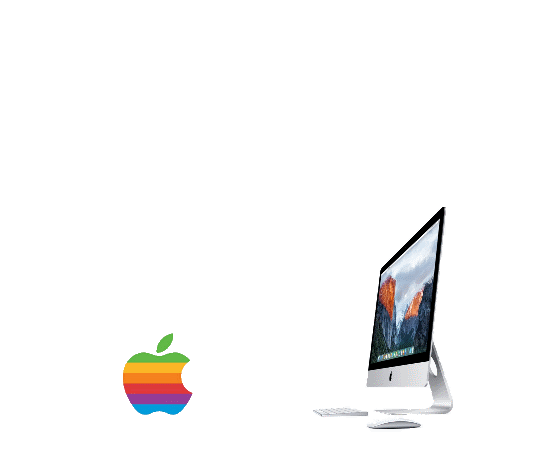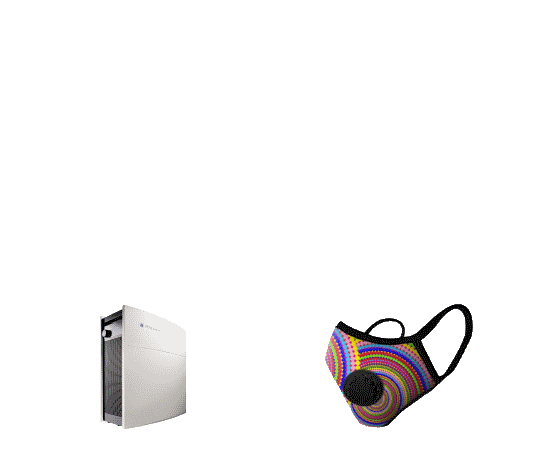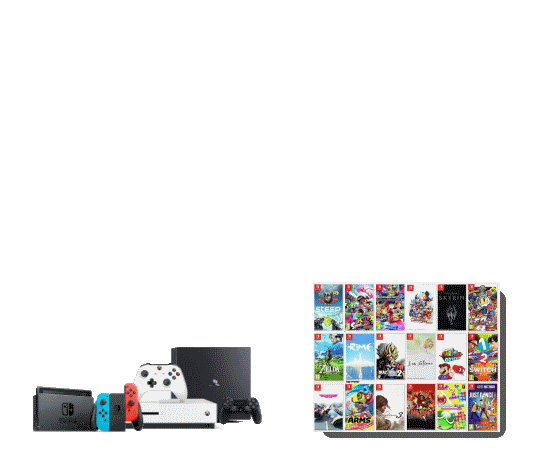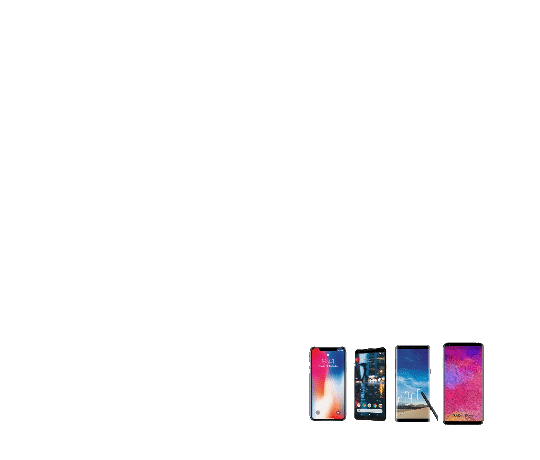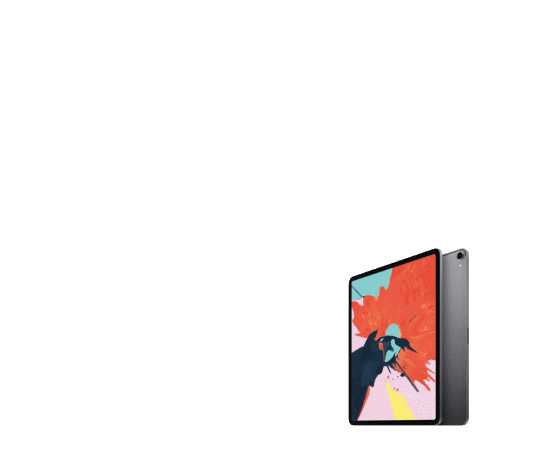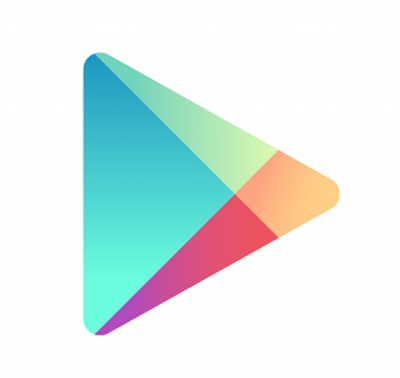Change country Google PlayStore
Maybe you recently moved to China or you purchased an Android phone after you arrived, but now you are connected to the China Google Play store, so you may receive a warning says this item is not available in your country. so follow the steps to change the country Google play store.
Note: Different Android phones will have different app stores, such as Samsung Apps or Amazon AppStore. If you want to change the app store on your phone, you will need to root the phone which is a very technical process. You can read more about rooting here, but it is quite advanced for many users and might not be necessary for you. If you do want to root your phone, please feel free to contact us and we can help you to root it.
However, if you simply want to change the country for your Google Play app store,
The following steps come straight from Google Play support:
Sign into your Google Wallet account on your computer to manage your payment methods (https://wallet.google.com/manage/paymentMethods)
Delete all of your payment methods from Google Wallet, and only add a card to one with a billing address located in your desired country
Clear data for the Google Play Store application
Go Settings > Apps > Play Store > Clear Data , Clean cache
If you are using a non-Google phone, you may need to enable the developer mode manually
Go to the settings menu on your phone
Scroll down to the “System” section and tap “about device”
Now scroll down to “Build number”
Tap the ”Build number” section seven times. (You will see a warning that you are about to unlock developer options)
Go Settings > More > Application Manager > Play Store > Clear data, Clean cache
Re-open the Play Store, and sign out of the Google Play account.
Sign back into the Google Play Store.
You should now see the Play Store that matches your default payment instrument’s billing country, and download the apps you want.