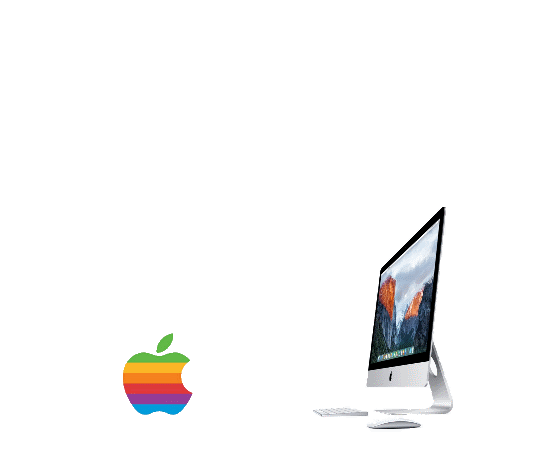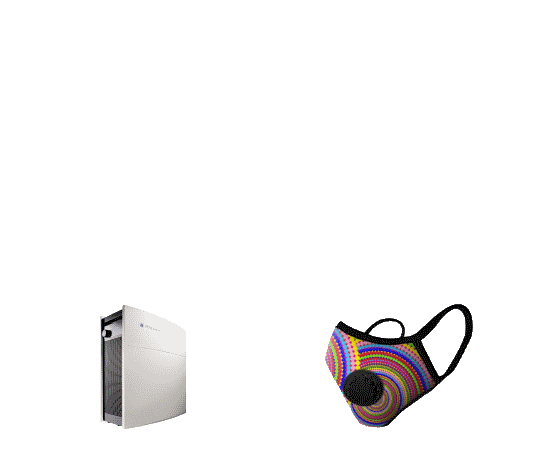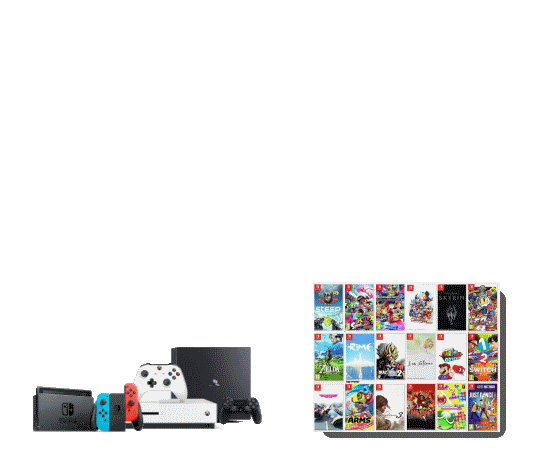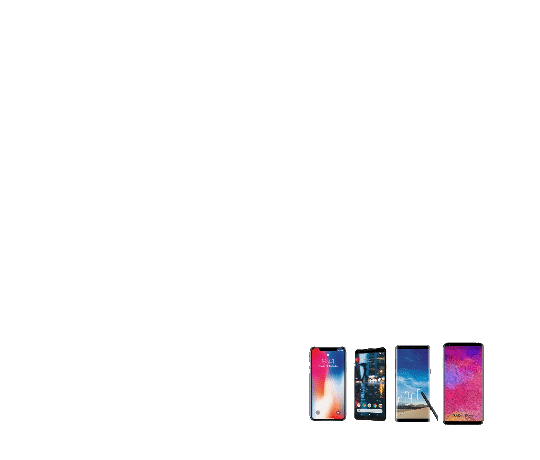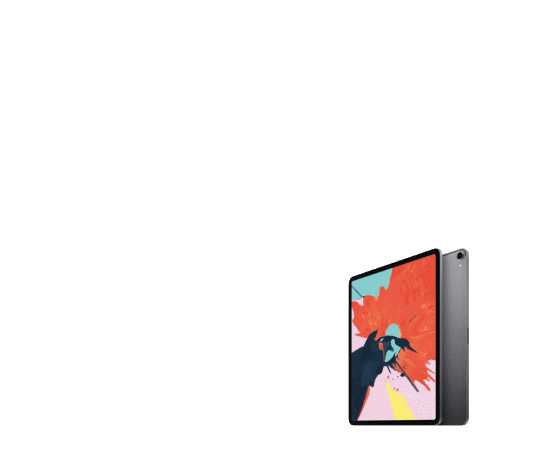Change your taobao App to English

Open your Taobao App, Tap “我的淘宝” = My account

Tap gear setting icon on top right corner
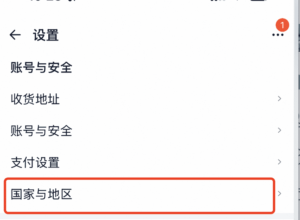
Tap the “国家与地区”

Tap the 2nd one “中国香港” means HK,
and the Tap the big Orange Button to confirm
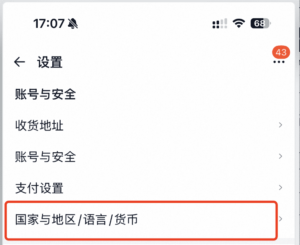
You will be send back to last page, you need tap the Gear Icon again, back to the country choice
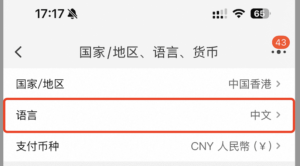
Now Tap the 2nd option, to change language to English, then, all Good!!
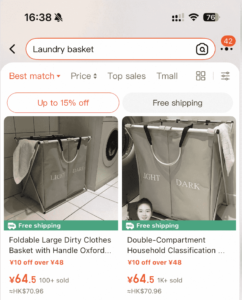
When u search in English, all result is showing you English, even the variation.
Note:
- Taobao in Fully English, does not support Alipay anymore.
- Credit card will be charged 3% automatically for shopping online from our study.
- If you prefer the English search, but pay via Alipay,
- you could add the item to the cart.
- Pay on the taobao.com website
- or change the country and langauge back to Chinese, and choose the item to checkout