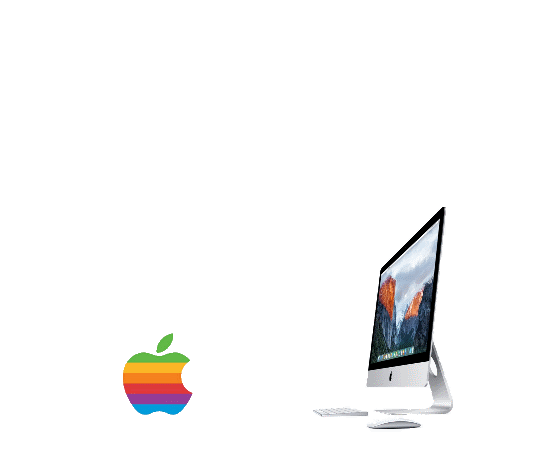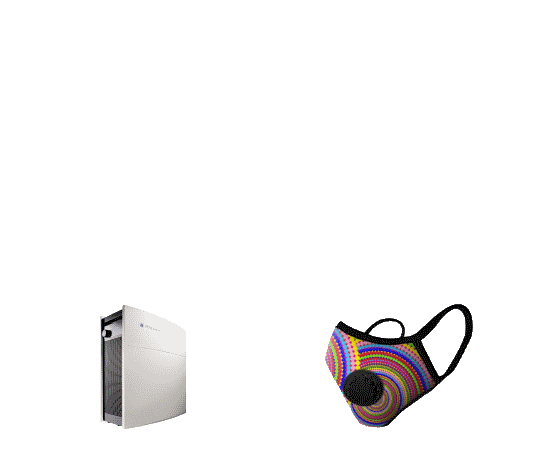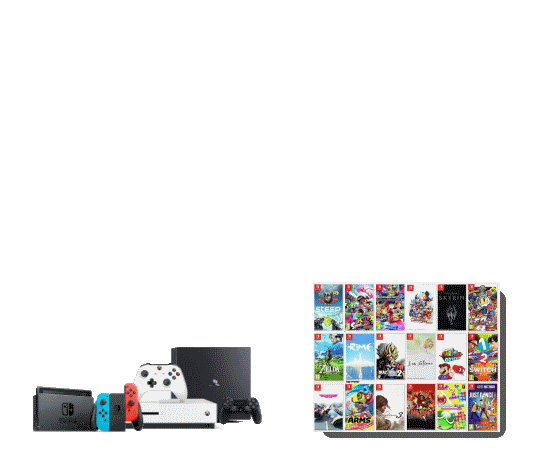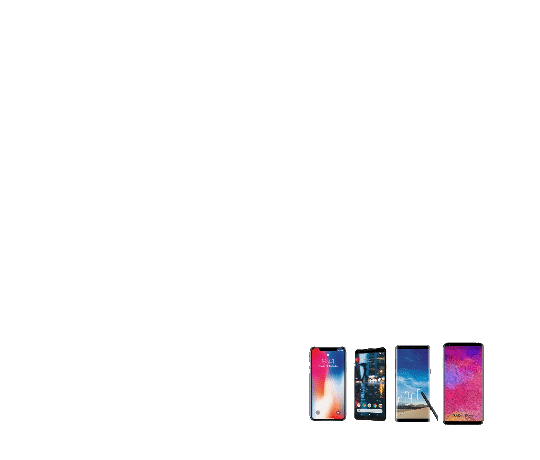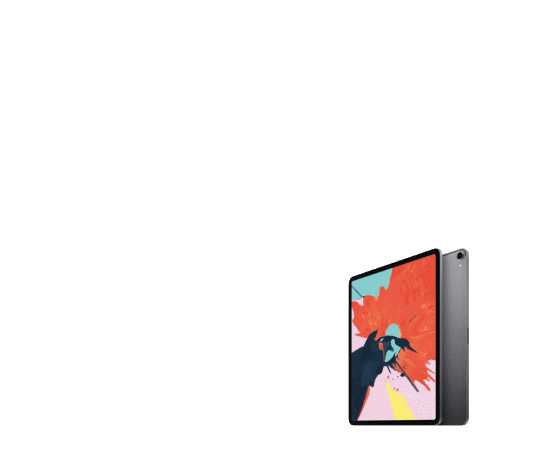Install Google Play service on Chinese Android Phone (XiaoMi, HuaWei, OnePlus, Oppo, Vivo)
Google service has been banned in China For a long time, so does the Google Play store for Android phones.
But on the market, either you going to buy iPhone or Android phone, if you happened, choose Chinese brand phone, like Huawei, Xiaomi, Oppo, Vivo, or OnePlus. You will realize all of them have their own App Store, even you manage to change the system language to English, but that will not help you to find what you need, especially the one like Whatsapp, Express VPN, Astrill…
Here is something you can do at home by yourself, to install Google Play Store by yourself, but make sure you will be able to do it under VPN connection enviorment
( you can bring to our store in Pudong or Puxi, as we have VPN WiFi)
- Download the most recent Google Installer APK file; You must place it to your phone’s internal or external storage;
- Up next, on your Android phone, go to Settings > security / safety > check Unknown sources option;
- After this, open file manager on your phone and locate the copied Google Installer APK;
- Tap the APK and install it by using on-screen instructions;
- Once the installer APK has been installed, open the installer from the app drawer or application menu;
- Now in the installer, tap the yellow button on the bottom to proceed installation;
- In the next screen, you must tap install;
- Up next, tap OK to process it;
- When it asks you for the Google Play Store, once again tap Install;
- After that, tap OK;
- You must them tap the red button appearing at the bottom of the screen;
- Now, press the button showing an agreement/asking for permissions > Allow it;
- Then, press NEXT;
- Once done, Play Services and Play Store will be installed on your phone.
All those steps above are general for most phones, but does not apply to all phones, if you having hard time, you can always bring to us, we can help.