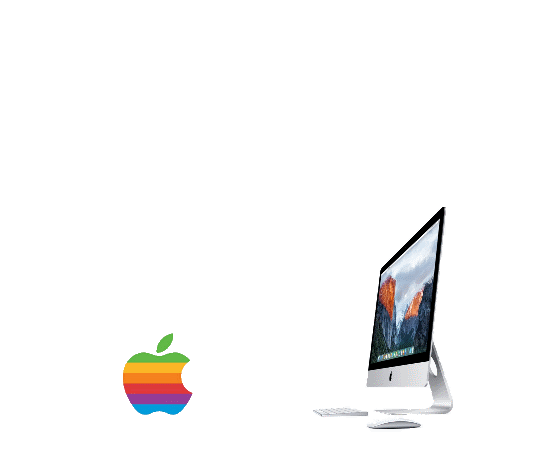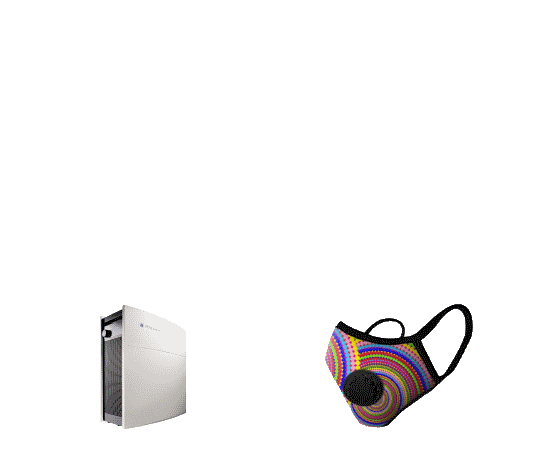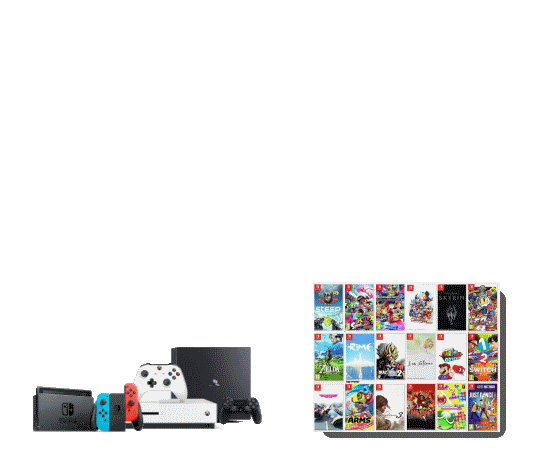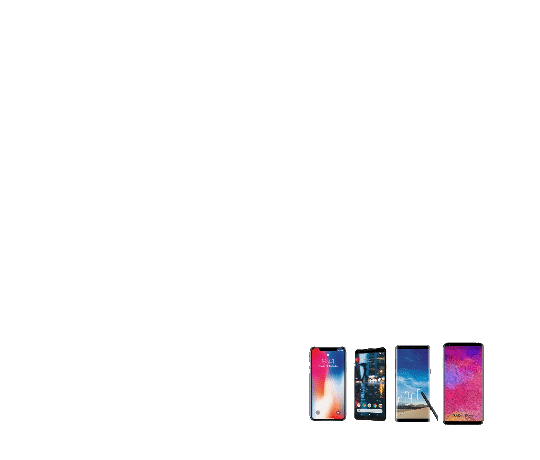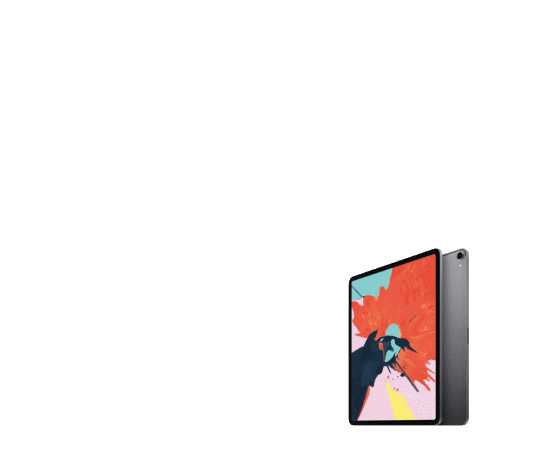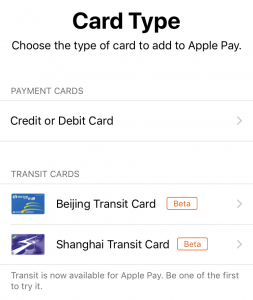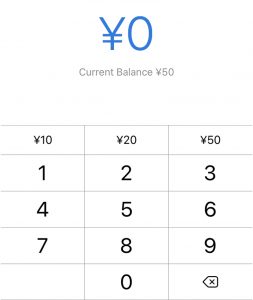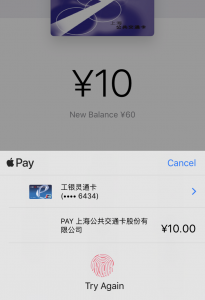Use your iPhone for Shanghai Transit Card
How to setup your iPhone for Shanghai Transit Card
by TEK-Shanghai
Before you start, theres a few things we need to get setup:

The Shanghai Transit Card will be add to your iPhone app, called Wallet

Touch ID on your phone needed to be turned on for the function, find in setting > Password & Touch ID.

This is a function that will work with iPhone 6 and later, with the newest iOS update 11.2.6 and above.

You must have a Chinese UnionPay Debit card.

1.
(1) If you have not added your Chinese UnionPay debit card before, tap +
and choose add Credit or Debit card.
(2) After you have setup the card, tap + again, choose Shanghai Transit Card
2.
Choose the amount you want to put, manual put, or type in, Max 1,000 RMB.
And tap Agree to continue to the next step.
Agree to the T&C
3.
Fingerprint is needed to proceed to the next step.
Then you may need to type in your password of your Debit Card Password,
normally it’s 6 digits.
4.
All done,
you will see the purple color Shanghai Transit Card
in your Apple Wallet.

Q&A
The virtual Shanghai Transit Card will also charge you 20 RMB deposit for the card, you can get the deposit back by download an App from the store called 上海公交卡
So far this function need Chinese ID to complete, so foreigner can only use China UnionPay Debit card.
It’s very easy, even with a case on top! what you need to do is: Keep you phone on where the card reader is on the entry of Subway system, for 1-2s, your phone screen will lights up and tell you the current stop name, and green color arrow will show on the gate to allow you access.
If not, you will need to lift up the phone and do it again.
Swipe the phone again at your exit station, your phone screen will show you the current stop name, and the balance you have in your virtual card.
Yes you can, but so far you can only use one device for the same card, so be careful if your Apple watch battery dies. Open Apple Watch app to process the transfer.
Buses for sure, but taxi may not 100% work since the card reader is an older style, it may display delay or charge declined.
The Transit Card does not need a password, so we suggest you to login to the following website appleid.apple.com to remove Apple Pay from the list.
About TEK-Shanghai
English speaking team with tech background helping you with all kinds of needs for our expat community.
Genuine Tech Gadgets . Fast WiFI . International TV