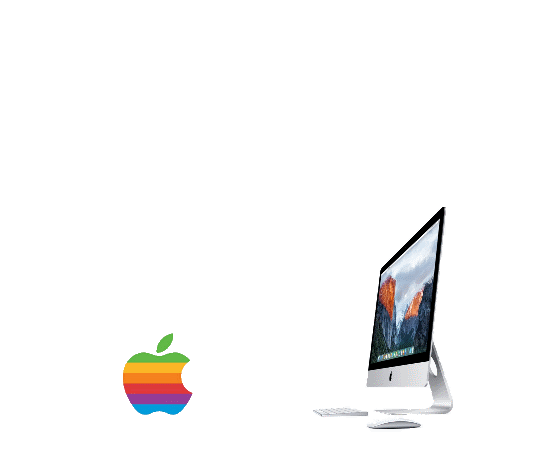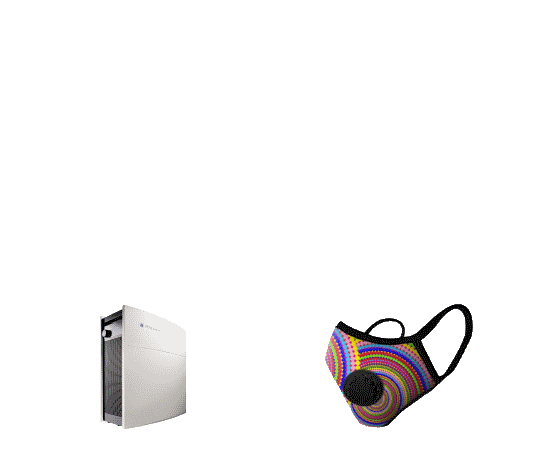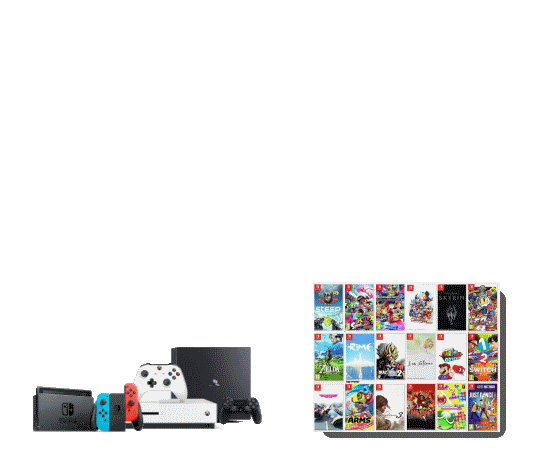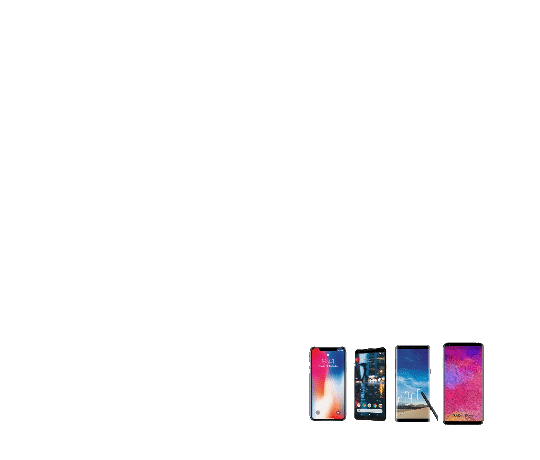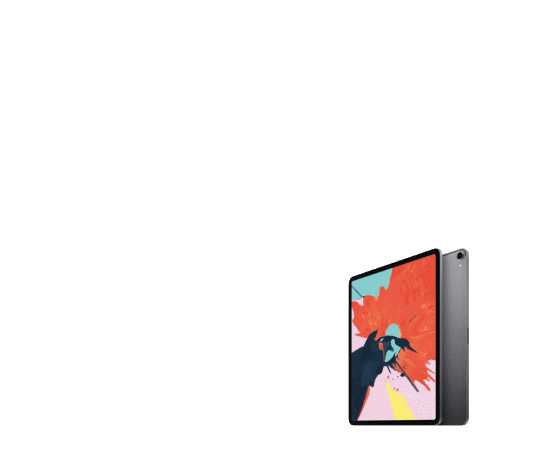Moving to China? Essential tech tips you need to know!
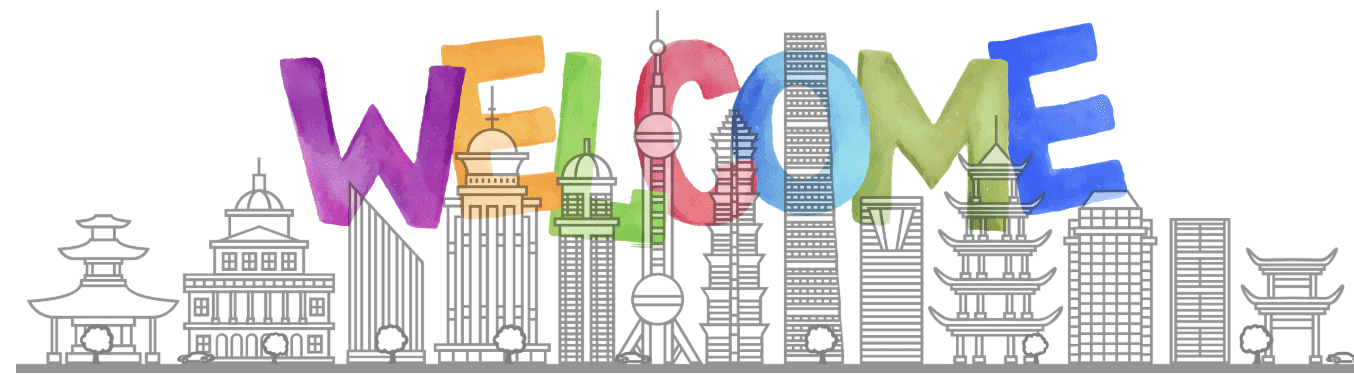
Welcome to Shanghai!
Your new adventure starts here—and TEK-Shanghai is here to help.
We’re proud to be the only fully English-speaking tech support and gadget service tailored specifically for expats in China. Whether it’s setting up your devices, finding the right tech solutions, or simply avoiding the usual communication headaches, we’re here to make your transition smoother.
On this page, you’ll find helpful tips and guides on the tech part that make your life in Shanghai / China easier.
Let’s get you settled—this is your guide to living well in China
Here are things we think can be helpful to know before moving to a new country with complete different language.

Power plug in China
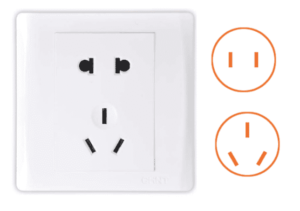
China’s voltage is 220 volts, with the standard plugs being the three-prongs angled in a V-shape (Australian socket), as well as two flat parallel prongs. It is common that most power adapter / bars combine those 2 together, so you can fit the 2 prongs and 3 prongs plug

Free Power Adapters – We’ve Got You Covered
Need to plug in your devices from abroad? We offer 2 free power adapters that work with most international plugs.
Just reach out to us on WeChat (details below) to claim yours.
Make sure you contact the right store—Puxi or Pudong—based on your location.

-
Do You Need a Voltage Converter?
If you’re bringing appliances from the US, Canada, Mexico, or Japan, be sure to check the power label.
If it says 110–120V, you’ll need a step-up voltage converter to use them safely in China (which runs on 220V).When choosing a converter, make sure it can handle at least 1.5 times the power consumption of your device.
For example, if your device uses 120W, choose a converter rated for at least 180W—just like shown in this photo.
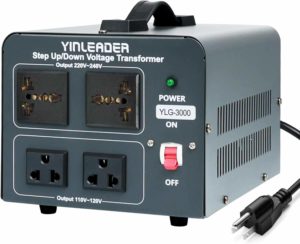
Or add us manually: Puxi WeChat: tekshanghai_puxi Pudong WeChat: tekshanghai_pd

Thing you should / not take to China
What to Bring—and What to Leave Behind
✅ Good to Bring:
-
Laptops and small appliances like electric shavers, toothbrushes, and TV boxes
-
Desktop PCs – just make sure the power supply label says 110–240V. If not, you’ll need a voltage converter (China runs on ~220V).
❌ Better to Leave Behind:
-
Hair dryers and TVs that only support 110V – they typically don’t work well with converters
-
Printers and ink cartridges – printer regions are locked, and compatible ink is hard to find in China
-
iPhone 14 or later from the U.S. – China does not support eSIM.
(There may be workarounds to install a physical SIM, but it can void your Apple warranty.)

Internet in China
🌐 Setting Up Home Internet in China
Choosing the right internet provider is one of the first steps to getting settled. Here’s what you need to know:
🏠 The Big 3 Providers:
-
China Telecom – Best for southern cities like Shanghai
-
Highly reliable and widely available
-
In Shanghai, their 229 RMB/month plan offers 1000Mbps download speed
-
Includes up to 5 free SIM cards when bundled with your internet plan
-
-
China Unicom – More common in northern cities like Beijing
-
China Mobile – Lower cost, but often less stable and not recommended
💡 Important Tips:
- One-year prepayment is usually required when you first sign up
- If you move within the same city, you can transfer your internet service to your new address
📶 Setting Up WiFi at Home
Once your internet is installed, you’ll want to make sure your WiFi signal covers your whole home.
Things to Know:
- In many apartments, concrete walls can block or weaken the signal
- It’s common for WiFi to not reach bedrooms or corners of the home
✅ Solution:
- Use a WiFi extender or mesh router system to boost coverage
- These are easy to set up and ensure strong signal in every room
🌍 Accessing Overseas Websites in China
Many international websites and apps—like Google, YouTube, Instagram, WhatsApp, and Netflix—are blocked in China.
To stay connected, you’ll need a VeePeeN (we call it V in the rest of the article)
🛠 How to Set It Up:
- Sign up for a reliable V provider – we recommend services like Getastr.com
- Install V software on your computer, phone, and tablet
- Change your server location regularly (e.g., switch between Japan, Singapore, or U.S.) to help bypass the Great Firewall
💡 Pro Tip:
-
Setting up the V directly on your WiFi router allows all devices—like Apple TV, Fire Stick, game consoles—to access overseas content automatically.
⚡ Understanding Internet Speed in China
When signing up for home internet, providers may offer speeds up to 2,000 Mbps—but there’s a catch.
📌 Local vs. International Speed:
- The high speed advertised often applies to websites and services within China
- International speed (accessing sites like YouTube, Google, or Netflix) can vary, especially during evening peak hours
- On platforms like Fast.com, expect international speeds between 10–100 Mbps depending on time and V server performance
🎥 Streaming Tip:
-
A speed of 10 Mbps is usually enough for smooth 1080p streaming from YouTube or Netflix
Want help checking your speed or optimizing your setup? Let us know—we’re happy to assist!

TV / Entertainment
📺 Watching Your Favorite Shows in China
Overseas streaming channels (like Netflix, Hulu, Disney+, etc.) are not directly available in China—but you still have options!
✅ What You’ll Need:
- A streaming device like Apple TV, Amazon Fire Stick, or Android TV box
- A proper WiFi setup with a VPN installed (we can help with the right tools and setup)
- An international streaming account (e.g., Netflix, Prime Video)
🛒 Buying a TV in China:
- TVs are affordable and easy to find
- Be sure to choose a model that supports English menus and settings
- Some Chinese smart TVs may have limited app compatibility—check before buying
📡 Live TV Channels:
- Live international channels are harder to access
- But don’t worry—there’s always a workaround (ask us for tips!)

Phone Network / SIM Cards
Mobile SIM Card Guide for China
📱 eSIM is currently not supported in China.
You’ll need a physical SIM card, which can be obtained from the three major carriers:
- China Telecom
- China Unicom
- China Mobile
🔄 Plan Requirements
When applying for a SIM card, you must choose a monthly plan that includes:
- Data (GB)
- Call minutes
💡 Tip: Make sure to keep enough balance in your account at the end of each month to renew your plan successfully.
📦 Popular Plans (as of now):
China Telecom
- 30GB data
- 100 minutes calling
- 59 RMB/month
China Unicom
- 29GB data
- 300 minutes calling
- 59 RMB/month
👨👩👧👦 Family SIM Cards
You can apply for up to 2 additional family SIM cards under the same main plan.
This helps save money and manage all SIMs under one monthly payment.
Let us know if you need help getting started!

Language / Translation
🗺️ Getting Around the City
Navigating big cities like Shanghai and Beijing is easier than you might expect!
📍 Apple Maps
- Works well in major Chinese cities
- Street signs are in both English and Chinese
- Built-in navigation is reliable for walking, driving, and public transport
🌐 Google Translate – Your Must-Have App
- Highly accurate for China
- Supports camera translation (for menus, signs, packaging)
- Offers live voice and text translation
- Great for casual chats, shopping, or service situations
📞 Coming Soon with iOS 18:
-
Live phone call translation will make answering calls in Chinese much easier! (Available in iOS 18 later in 2025)
📱 Android Users – Take Note:
- English-language navigation apps may not work as smoothly
- Google Maps in China is often outdated or incomplete due to lack of a local business license
Need help finding the right map or translation apps for your phone? We’re here to help—just ask!

Online Shopping
🛒 How to Shop Online in China
Top Shopping Platforms:
- Taobao.com – China’s biggest online marketplace (similar to Amazon/eBay)
- JD.com – Great for electronics and faster logistics
🗣 Language Tips:
- Taobao app is in Chinese by default, but you can switch to English in the app settings ([Click here to learn how]).
- Use Google Chrome with a VPN turned on to auto-translate websites into English.
- Install the “Linguist – Web Pages Translator” Chrome extension for quick and accurate translation of product descriptions or chat support.
🧠 Smart Shopping Tips:
- Translate the product you’re looking for into Chinese and paste it into the site’s search bar
- Use the platform’s online customer service (usually 10am–7pm); you can translate your questions with the Linguist plugin and paste them in chat
⚠️ What to Know Before Buying:
Warranty & Returns:
- Most products can be returned within 7 days if you simply don’t like them
- Electronics are often non-refundable unless defective
- Keep original packaging and avoid any signs of use
- International warranties usually do NOT apply, except for Apple products
Delivery:
- Shipping is fast—typically 1–3 days
- Orders may be left at your doorstep, building lobby, or a smart locker/pickup point
- Track packages at kuaidi100.com (use Chrome with translation)
Fake Items?
- Be cautious with luxury goods and smartphones—counterfeits are common
- Avoid deals that seem too good to be true
- Windows laptops are pre-installed with Chinese OS, while MacBooks support all languages
💳 Payment Info:
- Taobao supports international cards, but may charge a 3% processing fee
- Alipay is highly recommended—it supports both Chinese and international cards and the app is fully in English
Need help setting up Taobao or Alipay? We’re happy to assist—just reach us on WeChat!

Tips about WeChat
📱 What is WeChat?
WeChat is China’s most widely used app for messaging, payments, and daily life.
You can set it up using an international phone number—no Chinese SIM required at first.
💳 Setting Up WeChat Pay
- To unlock WeChat Wallet, go to Settings > Phone Number and link your Chinese mobile number
- To add a Chinese bank card, make sure the name and info match exactly with your bank’s records
- We recommend visiting the bank in person with your phone—they can help you link your card properly
- Chinese bank cards can be difficult to get; if needed, ask us for tips or support
👥 How to Add People on WeChat
- By their phone number
- By WeChat ID (set yours in Settings)
- By QR code (save or print yours—great for events!)
💡 What Else Can WeChat Do?
- Send and receive money, split bills, and make purchases
- Pay for utilities, shopping, dining, and transportation
- Translate text in photos—super handy for signs and menus
- Share photos and updates in your personal feed, called WeChat Moments

Daily Transportation
🚗 Didi (China’s Uber)
- App is available in English
- Accepts international credit cards with no extra fees
- Can’t find it in the App Store? [Click here to learn how to install it]
🚇 Subways Get a physical metro card from any station Or use Alipay:
- open the app → search for your city → enable subway QR code for scanning and payment
- You can also add a digital subway card to Apple Wallet—your iPhone becomes your metro pass
🚲 Meituan & QingJu Shared Bikes
- Scan the QR code on the bike using WeChat
- Rides cost around 6 RMB per hour

Internet Censorship
-
China’s internet is more closely monitored than you might be used to. For your own privacy and safety, avoid posting, sharing, or commenting on anything related to government or authorities—even on platforms like WeChat, Facebook, or Instagram.
-
That said, your daily digital life is still very doable:
✅ Google Search, Netflix, YouTube, and other services work just fine—with the right setup. (We can help with that too!)