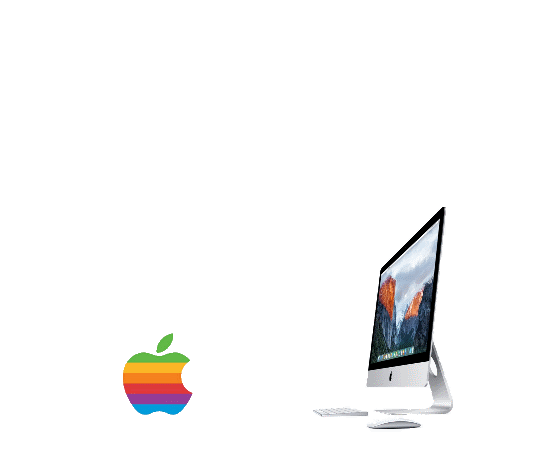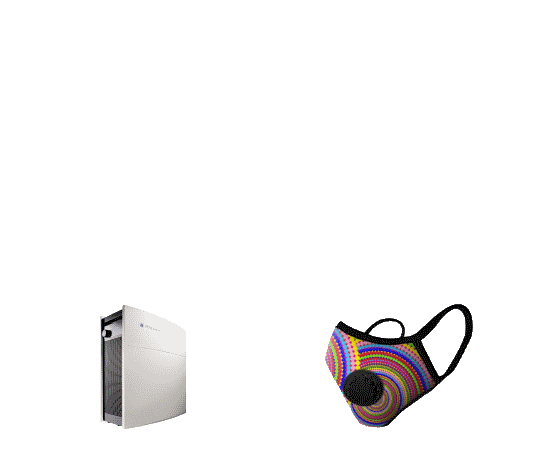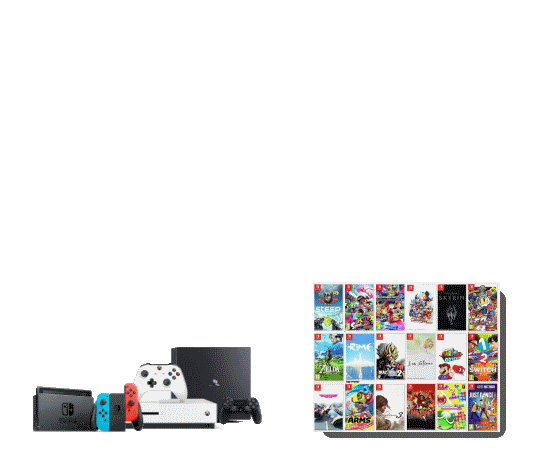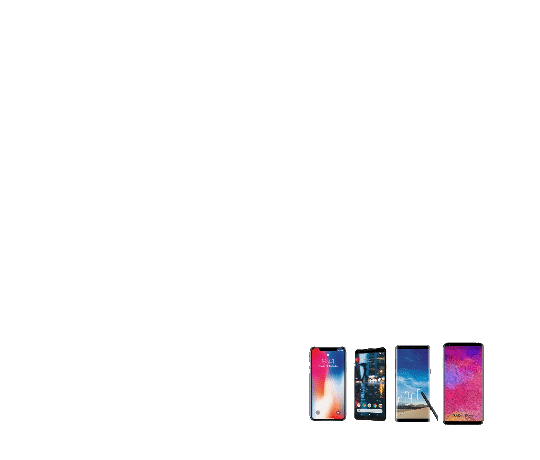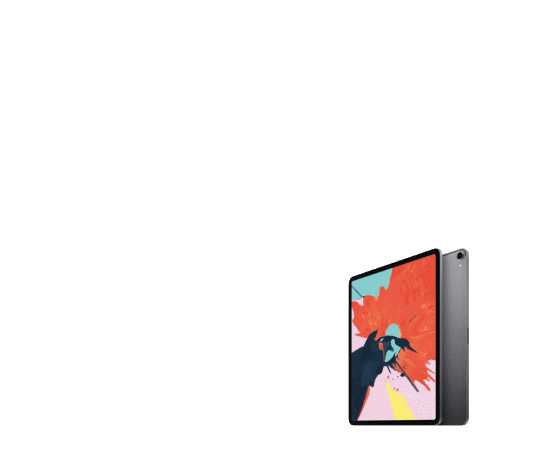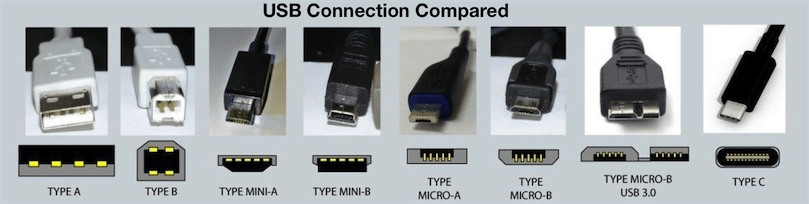What is USB Type-C

In case you didn’t think laptops could get even thinner than they already were, manufacturers are finding new ways to make it happen. Apple’s MacBook Pro measures just 14.9mm at its thickest point—and we’ve seen some computers that are even thinner, such as the 11.9mm Asus ZenBook 3This leaves little space for I/O ports like the 7.5mm-tall traditional USB socket. Any connector still needs some vertical clearance internally to connect to the motherboard and the rest of the system, as well as clearance for the physical plug itself. That’s why the USB-C connector, which started appearing regularly in mainstream systems in early 2015, is so important.
It won’t be long until, like previous versions of USB, USB-C is found on all manner of devices from simple external hard drives on up. But there’s a lot more to USB-C than just that. Here are some important facts you should know about it, now that it’s truly poised to go mainstream.
What Is USB-C?
USB-C is the emerging industry-standard connector for transmitting both data and power. The USB-C connector was developed by the USB Implementers Forum, the group of companies that have developed, certified, and shepherded the USB standard. It counts more than 700 companies in its membership, including Apple, Dell, HP, Intel, Microsoft, and Samsung. This is important, because it’s part of why USB-C has been so readily accepted by PC manufacturers. Contrast this with the earlier Apple-promoted (and developed) Lightning and MagSafe connectors, which had limited acceptance beyond Apple products, and, because of USB-C, are soon to be completely obsolete.
Is It Like Micro USB?
The USB-C connector looks similar to a micro USB connector at first glance, though it’s more oval-shaped and slightly thicker to accommodate its best feature: Like Lightning and MagSafe, the USB-C connector has no up or down orientation. Line up the connector properly, and you don’t have to flip it to plug it in. The cables also have the same connector on both ends, so you don’t have to figure out which end goes where, which has not been the case with all the USB cables we’ve been using for the past 20 years.
USB-C and USB 3.1
The default protocol with the new USB-C connector is USB 3.1, which, at 10Gbps, is theoretically twice as fast as USB 3.0. The minor wrinkle is that USB 3.1 ports can also exist in the original, larger shape; these ports are called USB 3.1 Type-A. But aside from on desktops, it’s much more common to see USB 3.1 ports with USB-C connectors.
The USB Implementers Forum (USB-IF) has defined the USB 3.1 Gen 1 standard as meeting the same interface and data signaling rates as USB 3.0. So when you have seen USB 3.1 Gen 1, it basically works at the same 5Gbps speeds as USB 3.0. USB 3.1 Gen 2 refers to data signaling rates at 10Gbps, double that of USB 3.0, and matching the speeds of single-channel Thunderbolt.
Port Support
USB-C’s support for sending simultaneous video signals and power streams means that you can connect to and power a native DisplayPort, MHL, or HDMI device, or connect to almost anything else assuming you have the proper adapter and cables. (See the next section for more on this.) The USB-IF also announced in 2016 that it’s updating the USB-C spec to include audio, which means the 3.5mm headphone jack could soon vanish from computers just as it already has on the Apple iPhone. Other phones, such as the Google Pixel XL use the USB-C interface for charging and data transfer, so it’s not inconceivable that future phones will switch to it from micro USB.
Make sure to check the specs on any PC you’re thinking of buying, because not all USB-C ports are alike. So far, everyone we’ve seen supports both data transfers and power delivery over USB-C. But while the USB-C standard supports connecting DisplayPort and/or HDMI displays with an adapter, not every PC maker has connected the ports to every system’s graphics hardware. We’ll be checking for that functionality and noting it in our reviews.