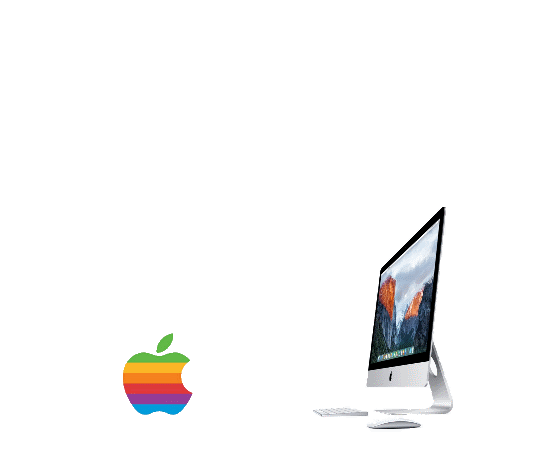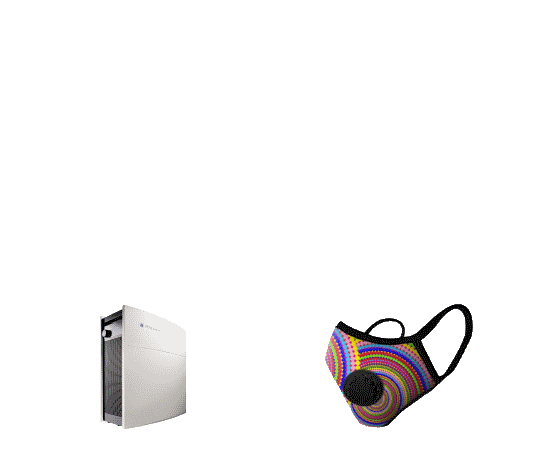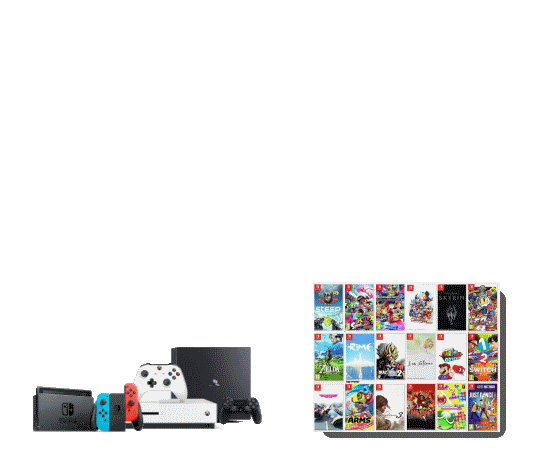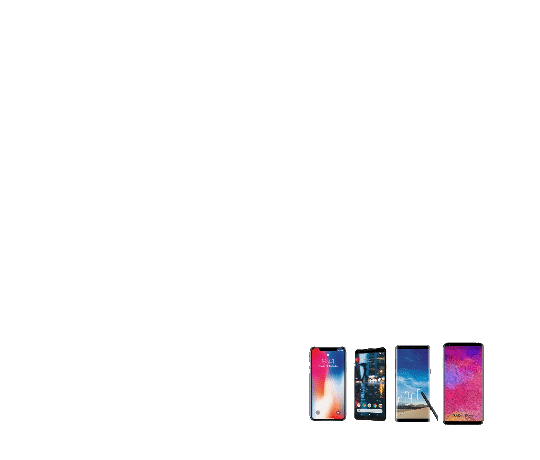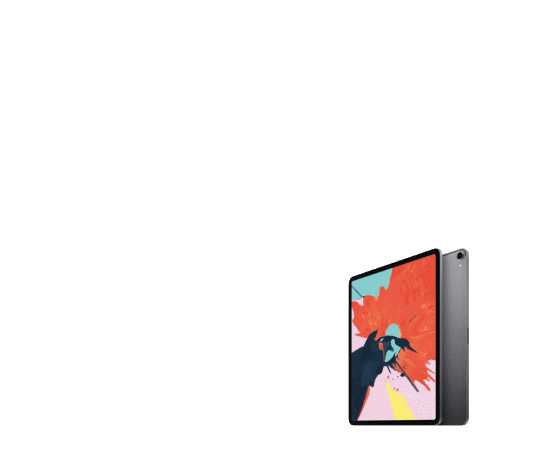Download DiDi – the taxi app in China (Create a new China Apple ID)
In recent time, Didi – the biggest taxi app company in China, for some reason , take off their app download out of China form the iPhone App Store.
So now the only way to get get this program is to get a new Apple ID in China.
Here is how:
- Go Settings > iTuns / App Store > Logout the current Apple ID
- Tap Create New Apple ID as photo to get started to create Chinese Apple ID.
- Choose China mainland as the Apple ID region.
You can either use your China phone number / Email address to sign up the new apple ID. (It has to be a new email address that has not be used as Apple ID yet.)
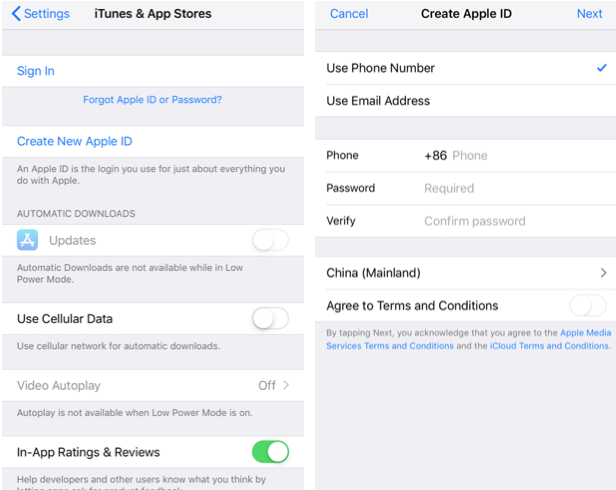
- Enter your name, and date of birth
- Choose the payment method, choose None (if this account will be only use to download this free app)
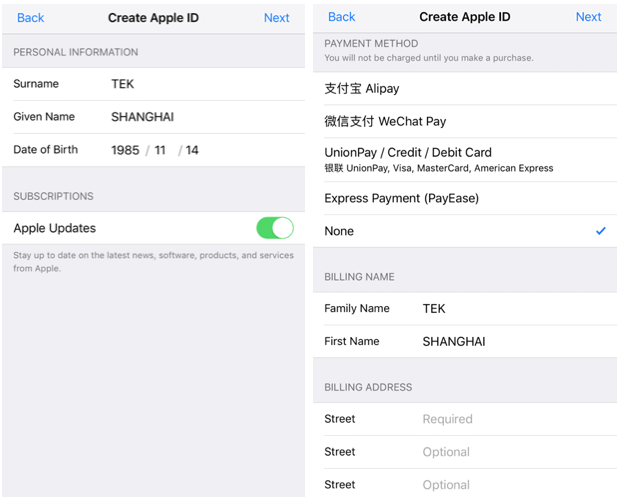
- Apple will send you a verification code via SMS (if you have same phone number in the same phone, it will sign in automatically)
- Congratulation, your new China Apple ID has been setup!
You will need to use +86 (your phone number) to login in the future. - Go to App Store and Find DiDi, start to download.
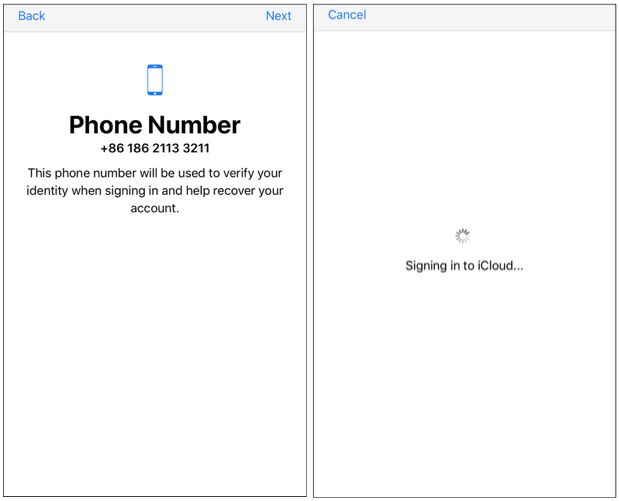 NOTE:
NOTE:
- Your can share this Apple ID with your families, so they dont need to sign up a new one.
- You can sign out this China Apple ID and sign in the one you normally use. In the future, when theres a new update available, you will need to use the New Apple ID password to process the update.