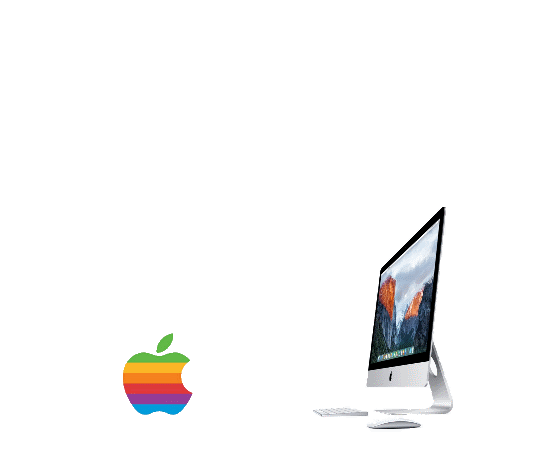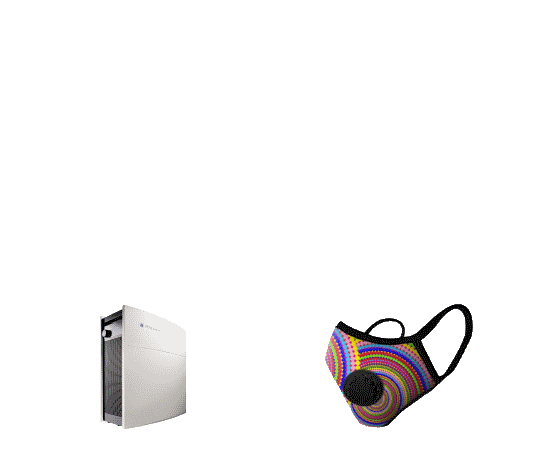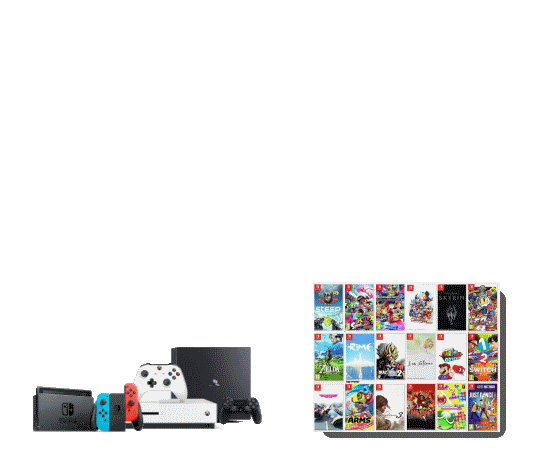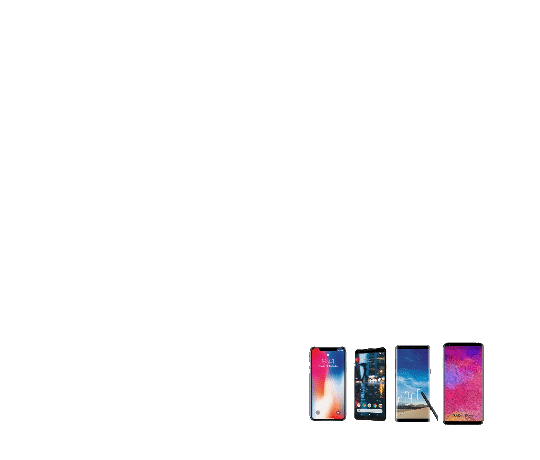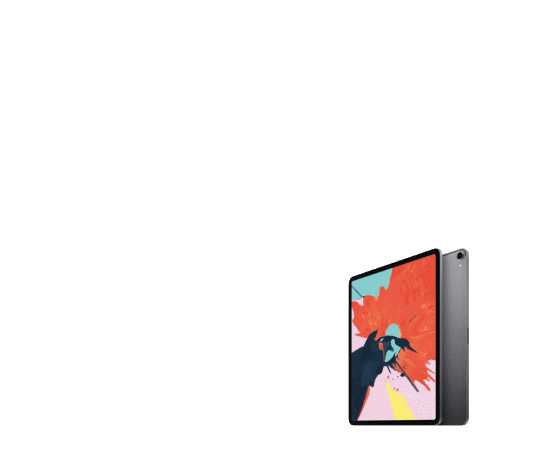[Guide] How to use the HiveBox delivery boxes!
HiveBox is one of the most common smart locker brands for your online ordered packages.
Have you ever missed a package delivery from Taobao, even you were home? HiveBox has been the 1st choice for the delivery man, put your phone number and parcel tracking number in the system, you will get a notice (in Chinese), and you can get your package with the right password for free in 18 hours.
For some reason, it is not very English-friendly, so TEK-Shanghai has prepared those up-to-date steps to show you how to use HiveBox.
Step 1 – Search Hivebox in your WeChat
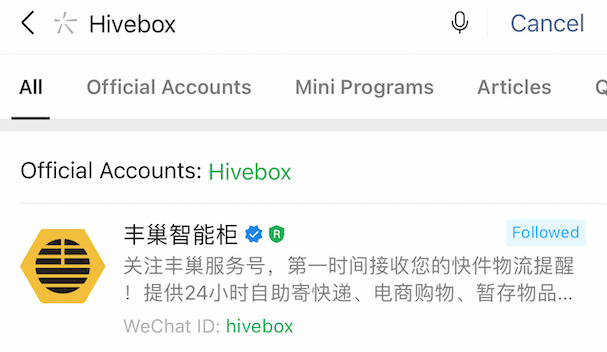
Step 2 – Tap Service and 快递查询
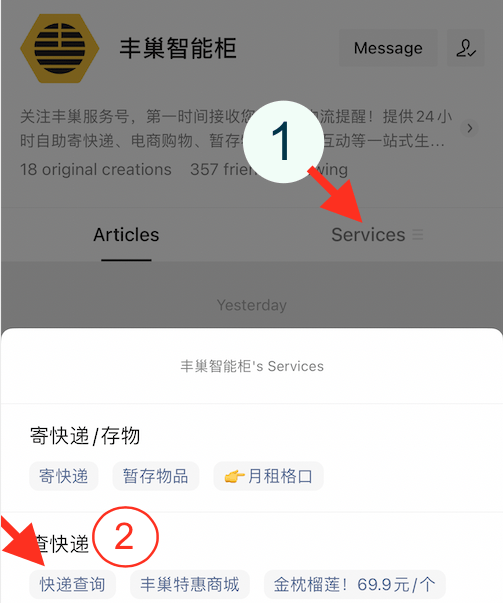
Step 3 – Choose the package

After you open the new page, you shall see a Green sign (待取件)= it’s waiting to be picked up,
or (已完成) = The item has been picked up already.
Step 4 – Find the unlock methods
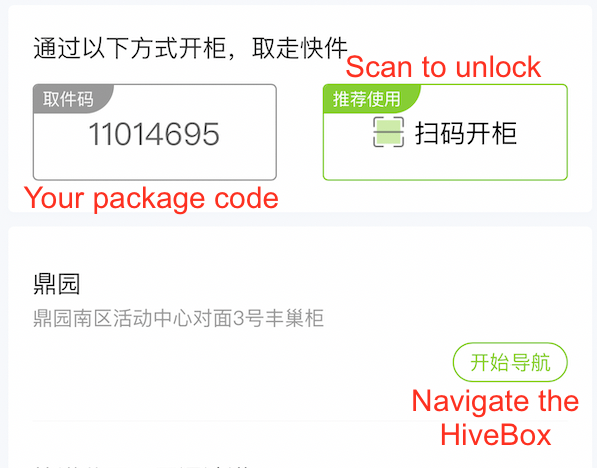
There are 2 ways you can unlock the parcel door:
1. Using the code,
2. Use the scan button on the right.
Step 5 – Find the right storage box
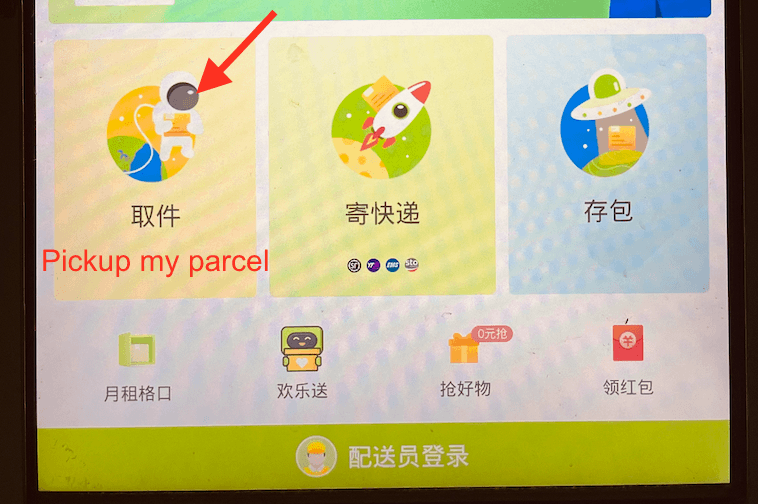
Tap the big screen, and tap the 1st icon
Step 6 – Unlock the door
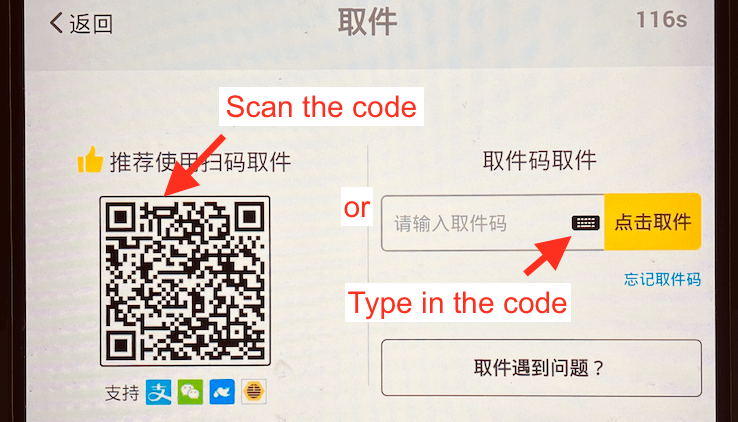
Scan the code on the left, or type in the code by tapping the keyboard icon.
Step 7 – Get your package
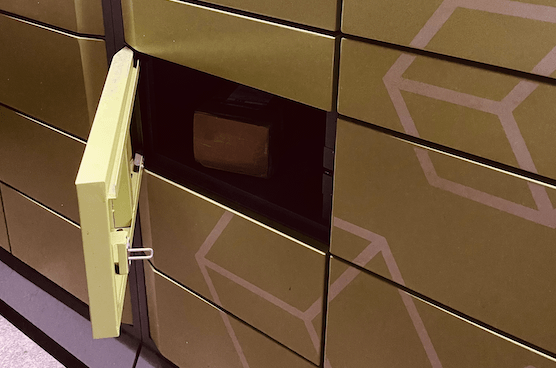
With the right code entered or scanned, one of the doors will open, get your parcel!
Important Notes:
- If you have more package in the same cabinet, you shall see the screen with a sign saying “继续取件” = continue to pick up another package,
- The package stores over 18 hours,
- Hivebox will charge u 0.5 RMB/ 12hours/ each package
-end-