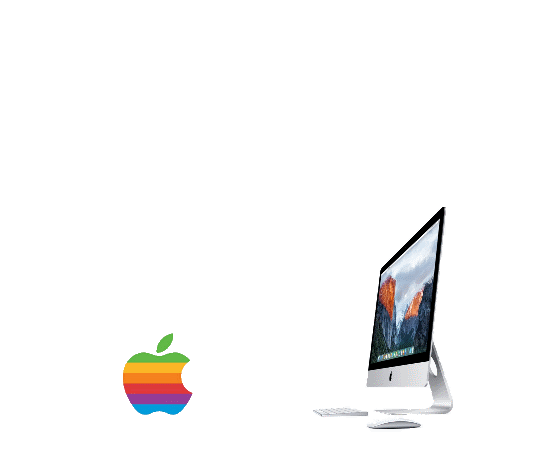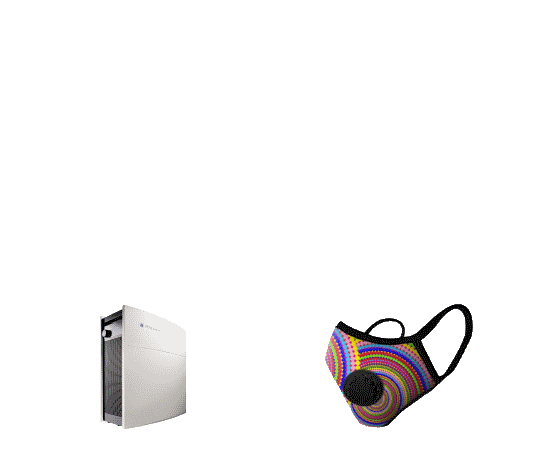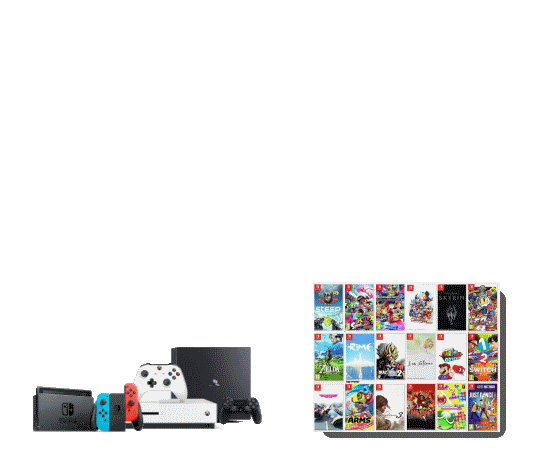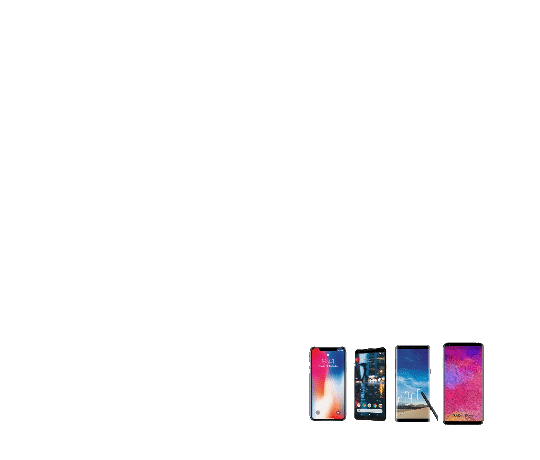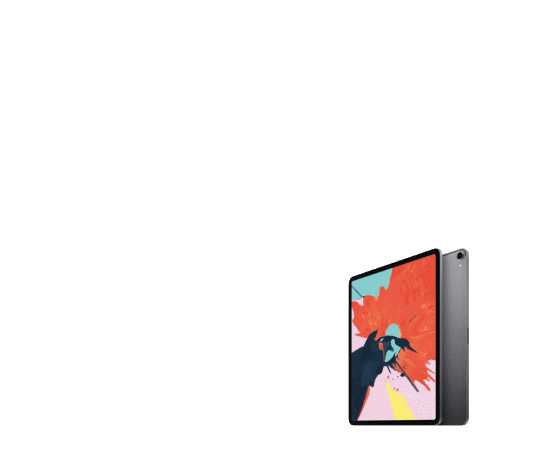Guide to use iPhone / Android Phone to take Shanghai Metro/Subway system updated 2021
If you just moved to Shanghai or even you have lived here for a while, you may still have not used your smartphone when accessing public transportation in Shanghai. In this quick Shanghai Subway 2021 guide, we will show you the easy and quickest ways to use Shanghai Metro with only your smartphone. This guide will be including information valid for 2021, changes may come in upcoming years.

For iPhone users
If you are an iPhone user this part is for you, iPhone users have certain advantages when it comes to using the Shanghai metro with their iPhones. First of all, as you will be using Apple Pay to top up your transport card, you need to have a credit or debit card connected with your Apple Pay prior to adding a transportation card.
How to create a new transit card in Wallet to use with Apple Pay
You can create a new transit card in the Wallet app to use on your iPhone or Apple Watch.
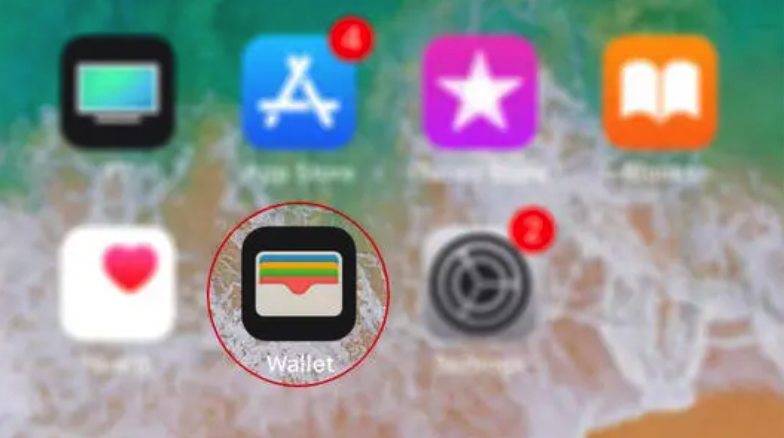
How to create a new transit card for your iPhone:
1) Open the Wallet app and tap the add button plus sign.
2) Tap Continue. In China, you will be required to create or update a 6-digit passcode.
3) Tap Shanghai Transit Card.
4) Select an amount to put on your transit card. If you are using a China T-Union or Shanghai transit card, you will be charged an additional, 20 RMB refundable deposit.
Follow the steps to create a new transit card on your iPhone.

How to create a new transit card for your Apple Watch:
- On your iPhone, open the Apple Watch app.
- Scroll down and tap Wallet & Apple Pay.
- Tap Add Card.
- Tap Continue. In China, you will be required to create or update a 6-digit passcode.
- Tap Shanghai Transit Card.
- Select an amount to put on your transit card. If you’re using a China T-Union or Shanghai transit card, you will be charged an additional, 20 RMB refundable deposit.
- Follow the instructions to create a new card.
- After setup, you shall use the phone ( even its running out of power) with the NFC ticket sensor area, with a checkmark show up on the screen, and use it again at the Exit gate.
- Min cost for one-stop is 3RMB and Max charge will be 14RMB.
- You can choose to set up another Metro card in your Apple Watch, but not share same card in the iPhone.
(Credits to Apple Support)

How to use Android Phone to access the Shanghai metro?
If you are an Android phone user, then your options are a little different compared to an iPhone user. You will have to download an external application to access the metro/subway in Shanghai.

First, download “Metro DaDuHui” (available on Android and iOS). Scan QR below to download the application.

This holds your QR code ticket which you can top up with Alipay. Unfortunately, it’s not actually inside Alipay like the bus one, but it’s still pretty nifty. Search “Metro” or “Metro大都会” in the Alipay search bar. Select the option that has the same logo as the app you’ve downloaded. Press the little icon in the top left that has these Chinese characters underneath: “天天7折”
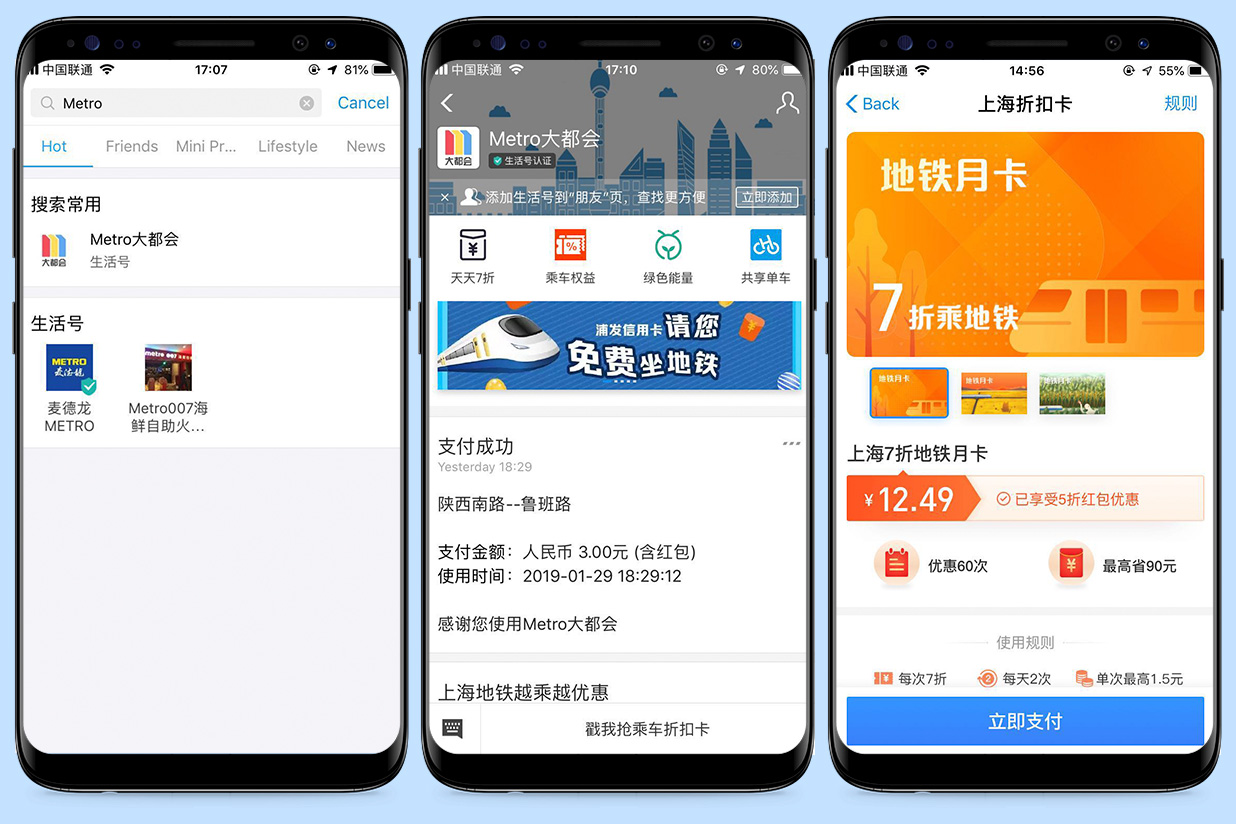
Here you can buy discount cards, same as the bus, but for the metro. There’s one that lasts for 30 days which gives you a 1.5rmb discount twice a day. Press the blue button that says 去使用. A set of instructions will follow to register the Metro Daduhui app with your Alipay.
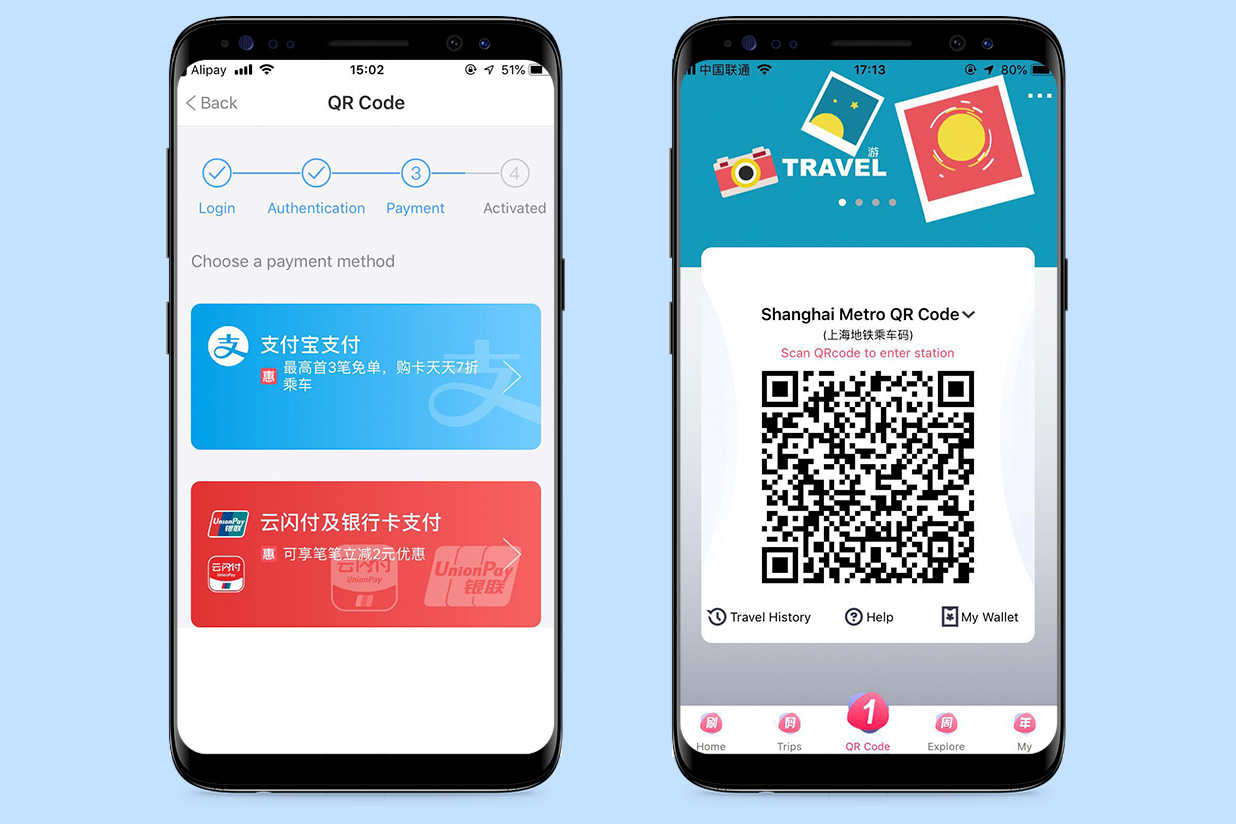
Now select the QR code and that’s it. You’re set. When scanning on the metro, it will automatically take the fare out of your Alipay account. Good luck out there.
(Credits to SmartShanghai)
Quick side note for Android phone users in China, most of the Android phones you purchase in China will not come with a Google Play Store, therefore you may also use the Chinese App store options to download necessary applications which will require Chinese language assistance. You can see our article “How to download the original APK from Google Play Store for local Chinese phones” if you want to download Apps from the Google play store. One other option is TEK-Shanghai can help you purchase Android phones outside of China.
Hope this guide will help you, you can see some other guides we have created as TEK-Shanghai: