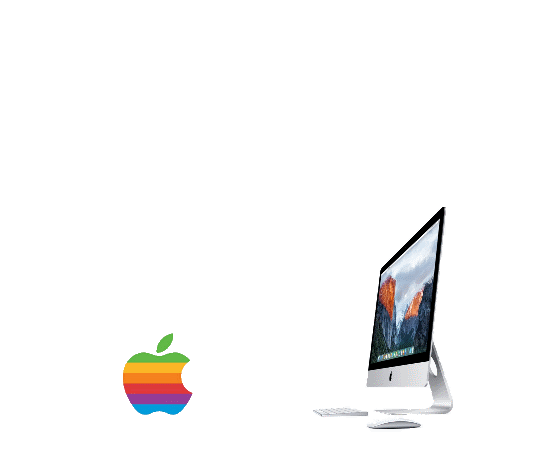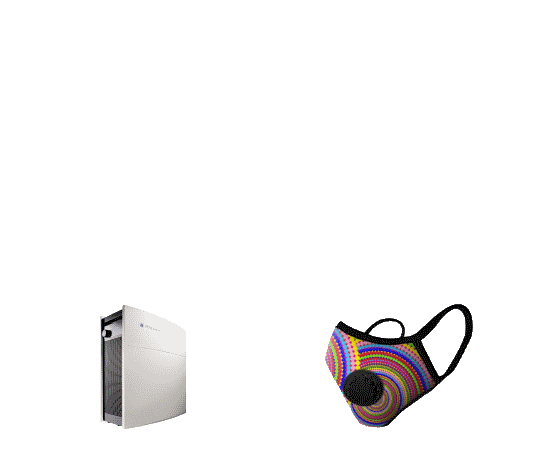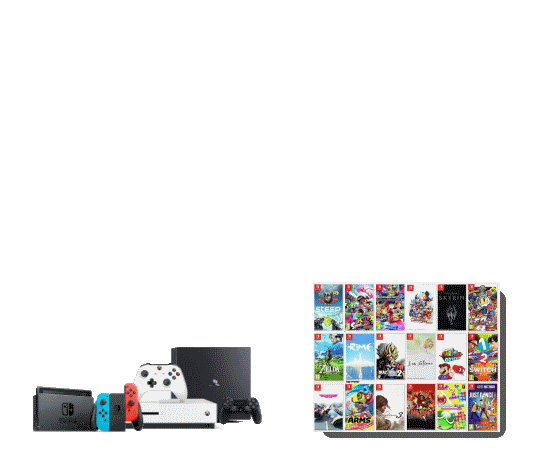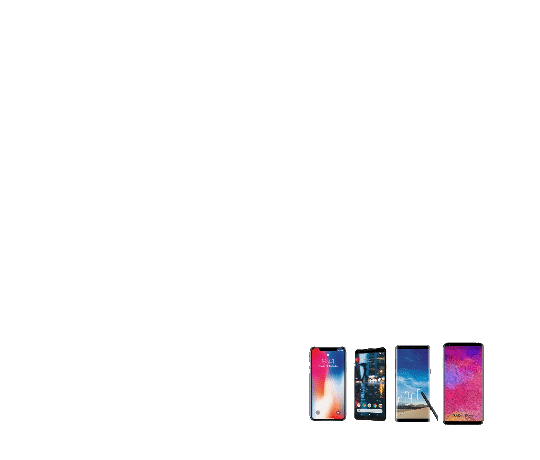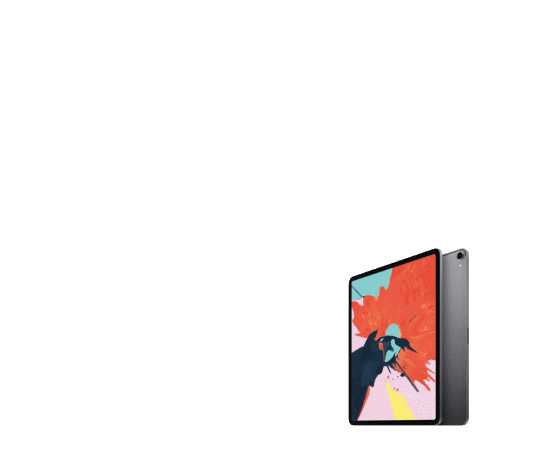How to access your health code with 2 easy taps!
Today, as your trusted English-speaking tech service provider, we have a very handy trick for iPhone users.
With the covid being part of our lives, one of the biggest frustration everyone is experiencing is, accessing the health code to enter your favorite venues.
Don’t worry we have a solution, we will show you a handy trick for iPhone users to make this process as easy as tapping twice on your phone’s back. Let’s see the step by step guide.
Step 1) Find the “Shortcuts” application on your phone.
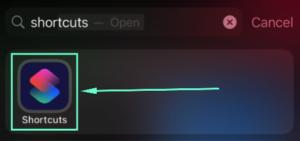
Step 2) Once the Shortcuts app is open, tab on the “+” symbol on the top right corner.
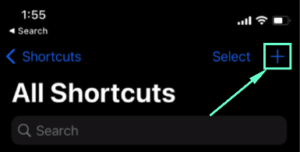
Step 3) On the new window tab on the “Add Action” button on the center of the screen and name your application “Health Code”.
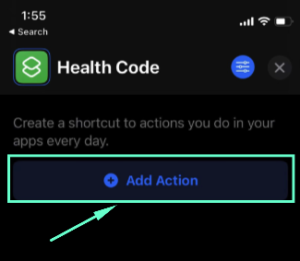
Step 4) On the new window search “Alipay” and then from the options select the option called “打开建康码“.

Step 5) Once it is selected you can go back and see the created shortcut on your screen.

Step 6) Now go to settings on your phone and find the Accesibility tab.
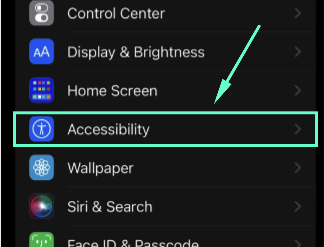
Step 7) Under Accesibility find the tab called “Touch” and open it.
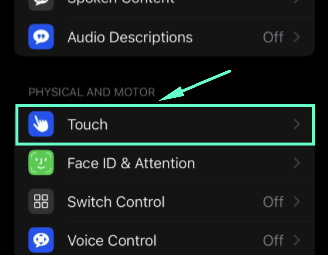
Step 8) On the new screen scroll all the way down and find “Back Top” and open it.
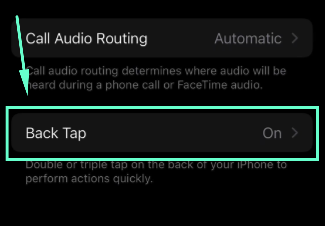
Step 9) Select the “Double Tap” option and open it.
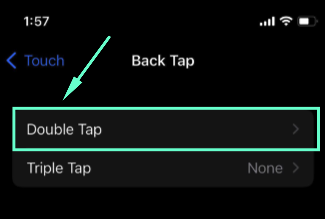
Step 10) Find the “Health Code” shorcut that we just created and make sure it is selected. We are done!
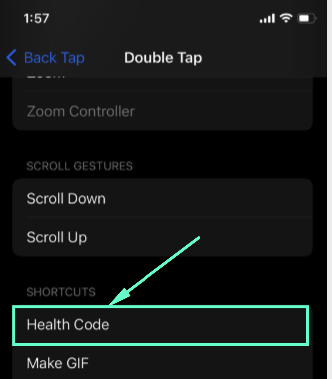
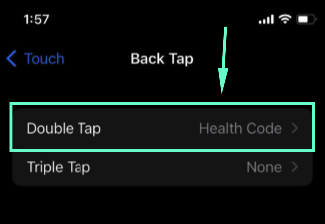
Step 11) Our process is done, now by double tapping behind your phone you can directly access to your Health Code.
Ps: If you are having any problems finding the right Alipay shortcut options, make sure to first activate your QR code on your Alipay.
Have a good day!