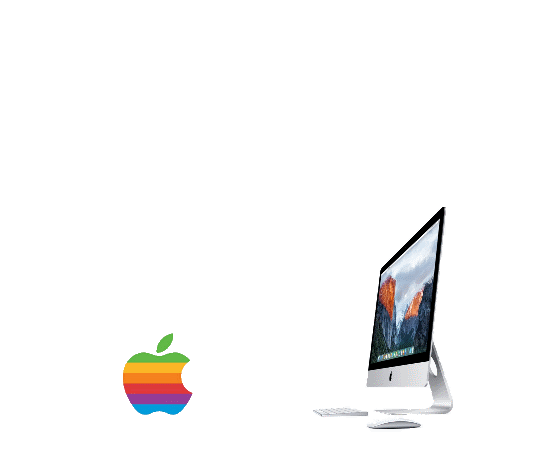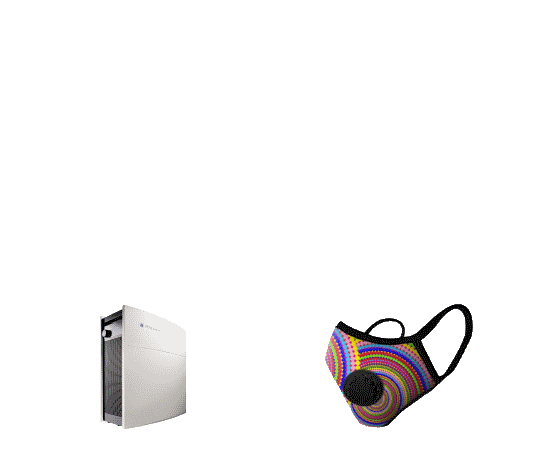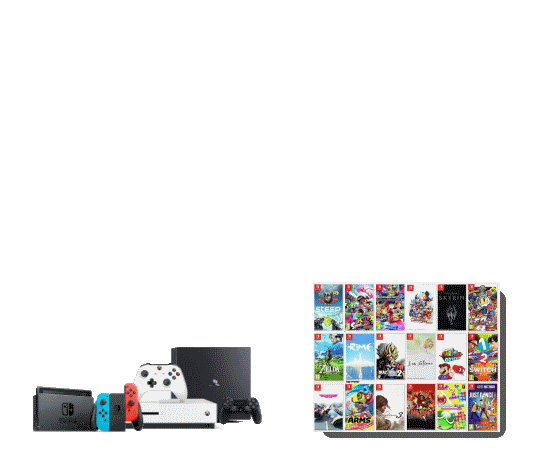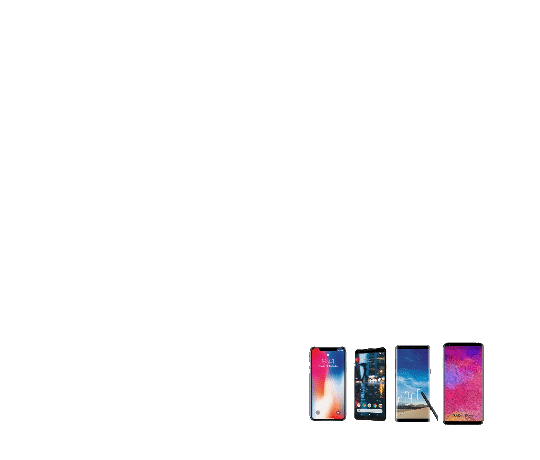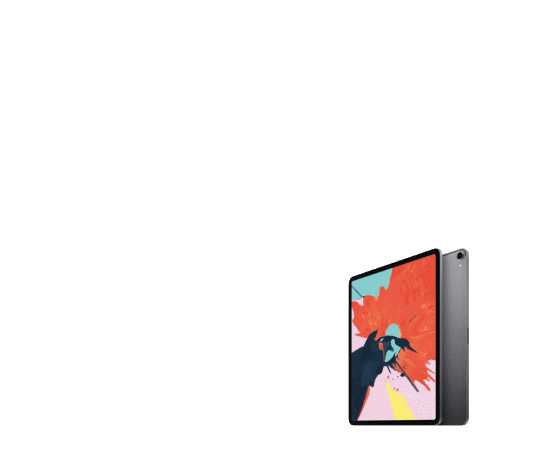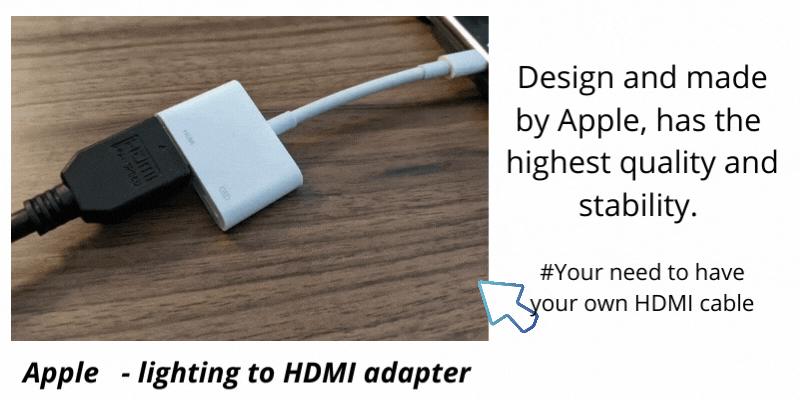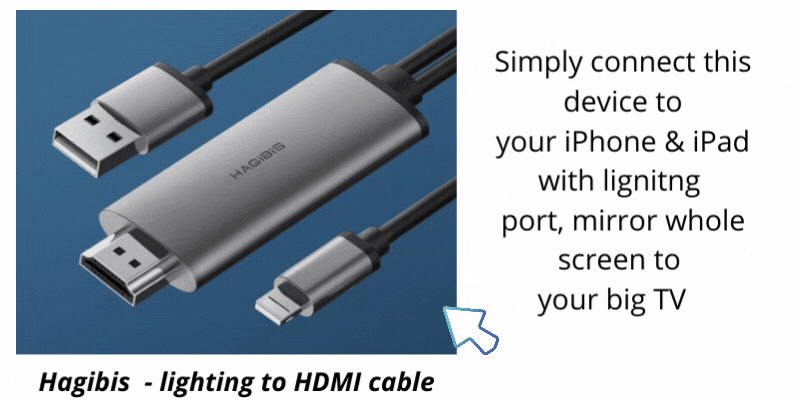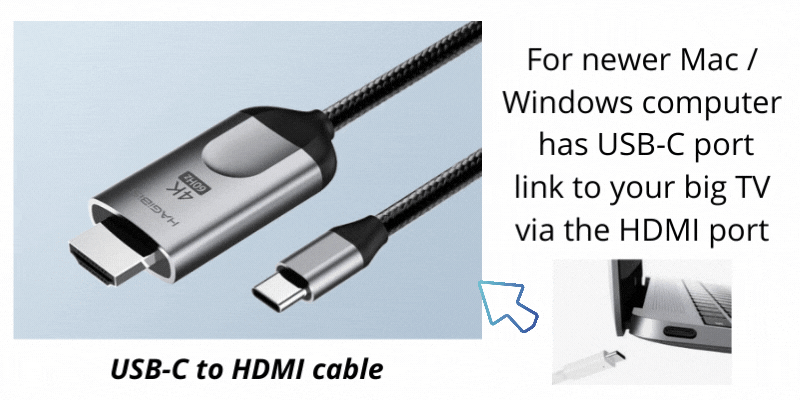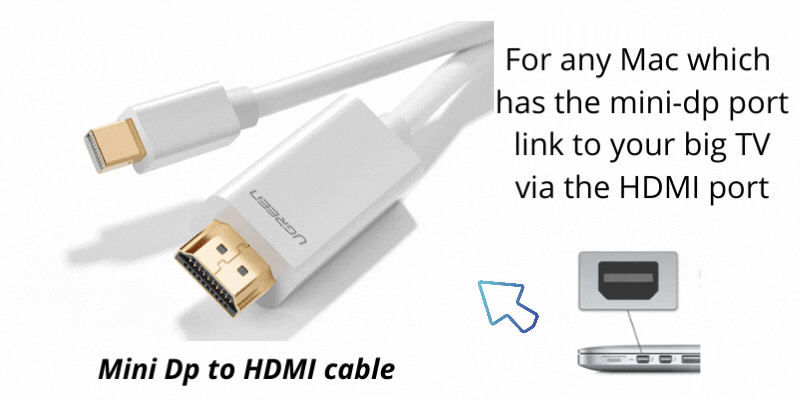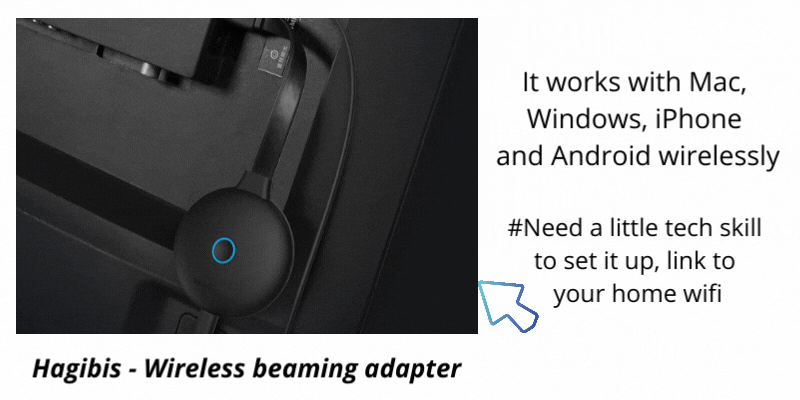Here is how to connect your personal devices to your big TV at home


1. From iPhone to Apple TV
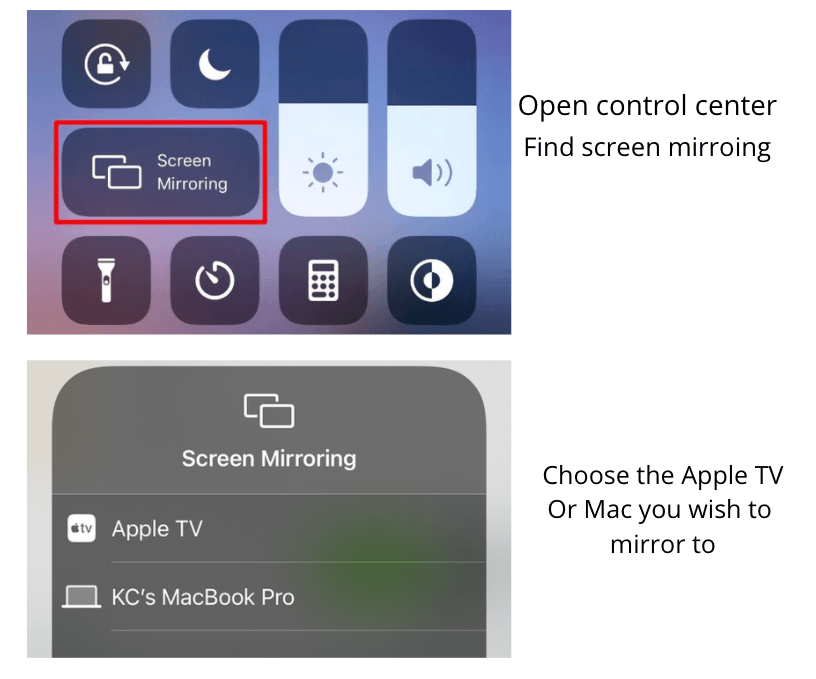
From Mac to Apple TV
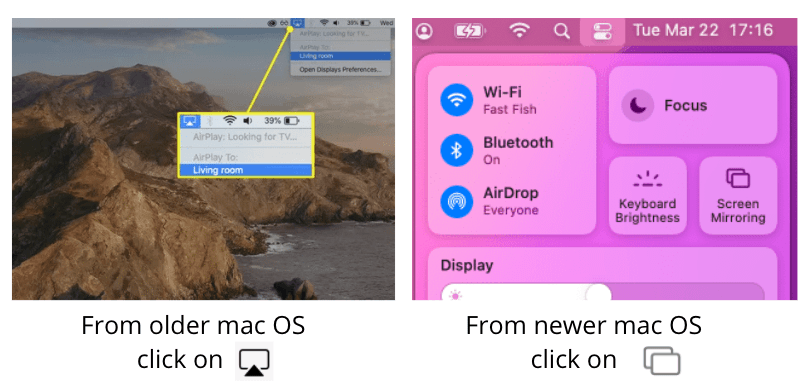
Note:
1. You can not mirror Netflix to Apple TV
2. Any Mac / iPhone can mirror to Apple TV as long as you in the same WiFi
3. Mirroring your phone and Mac will send sound to the TV speaker same time.
2. Connect Via cables
Apple TV can be a bit pricy, and you don’t need all the other apps
other than connecting your devices and show on your big TV screen.
Check out those options.
3. Connect to TV wirelessly
On top of the Apple TV and cable solutions,
the last device will allow you to connect all range of devices wirelessly.