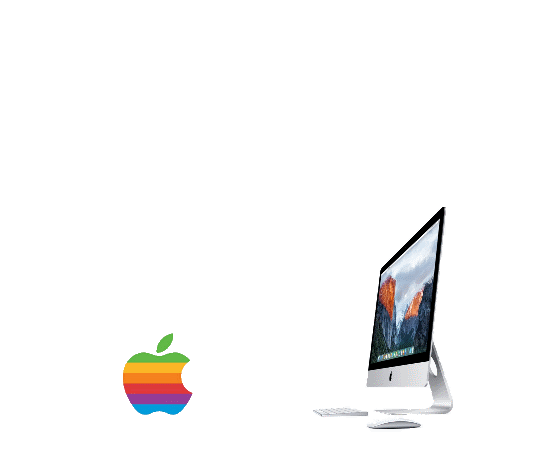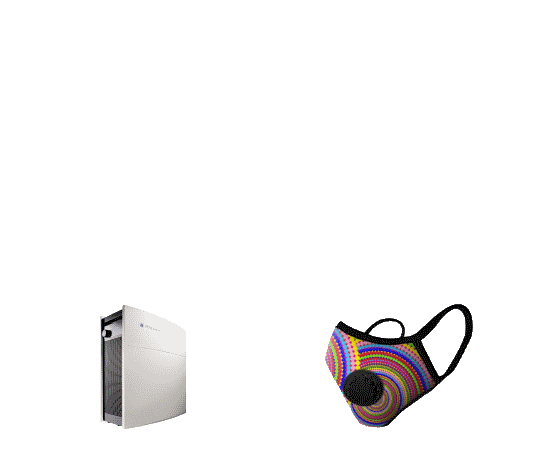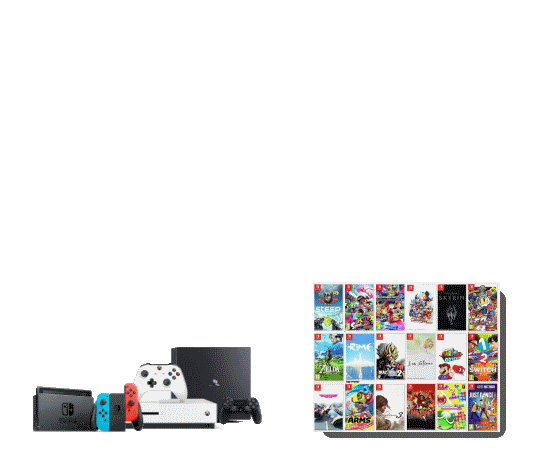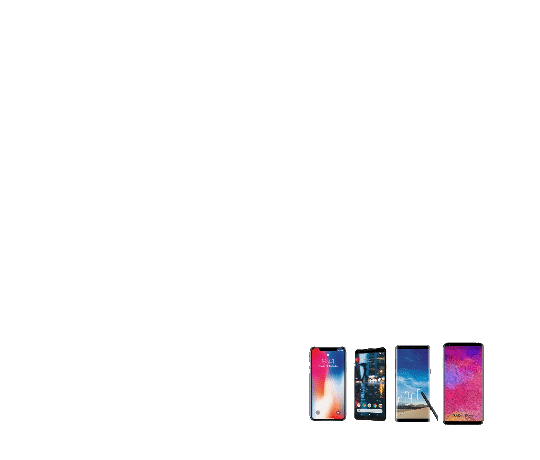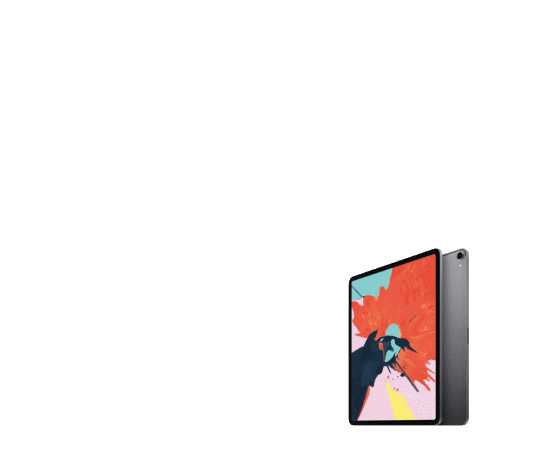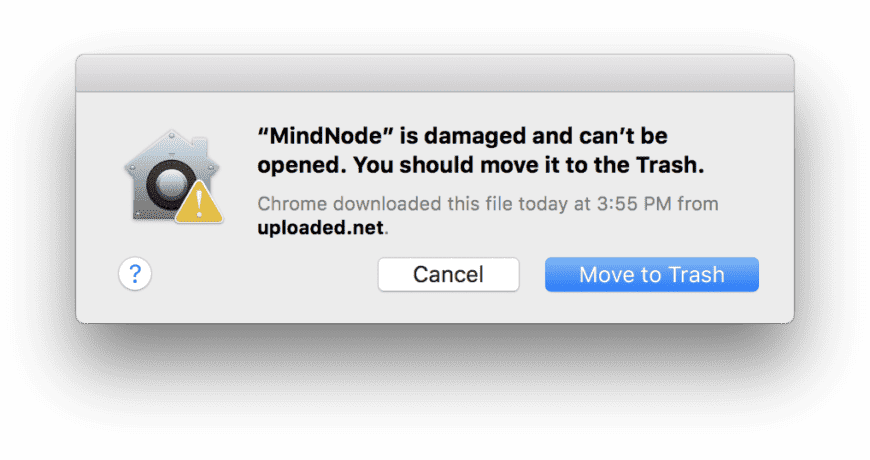How to Fix ” Application is damaged and can’t be opened in Mac OSX
The new version of Mac system since 10.13, you have encounter with the following error message when in installing third party apps on macOS Sierra. “Application” is damaged and can’t be opened!
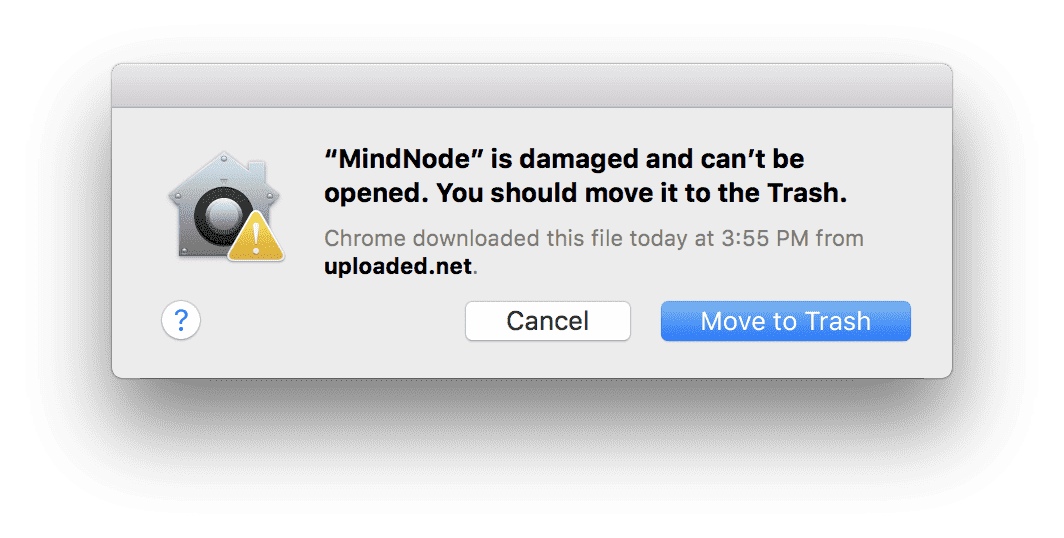 Apparently, the issue lies with “Gatekeeper” which is Apple system is trying to protect you running a program from an unknown source.
Apparently, the issue lies with “Gatekeeper” which is Apple system is trying to protect you running a program from an unknown source.
Here is how to fix it:
- Search and open Terminal App from search button on top right corner.
- Copy and paste code xattr -cr , make sure you type in a space after the r,
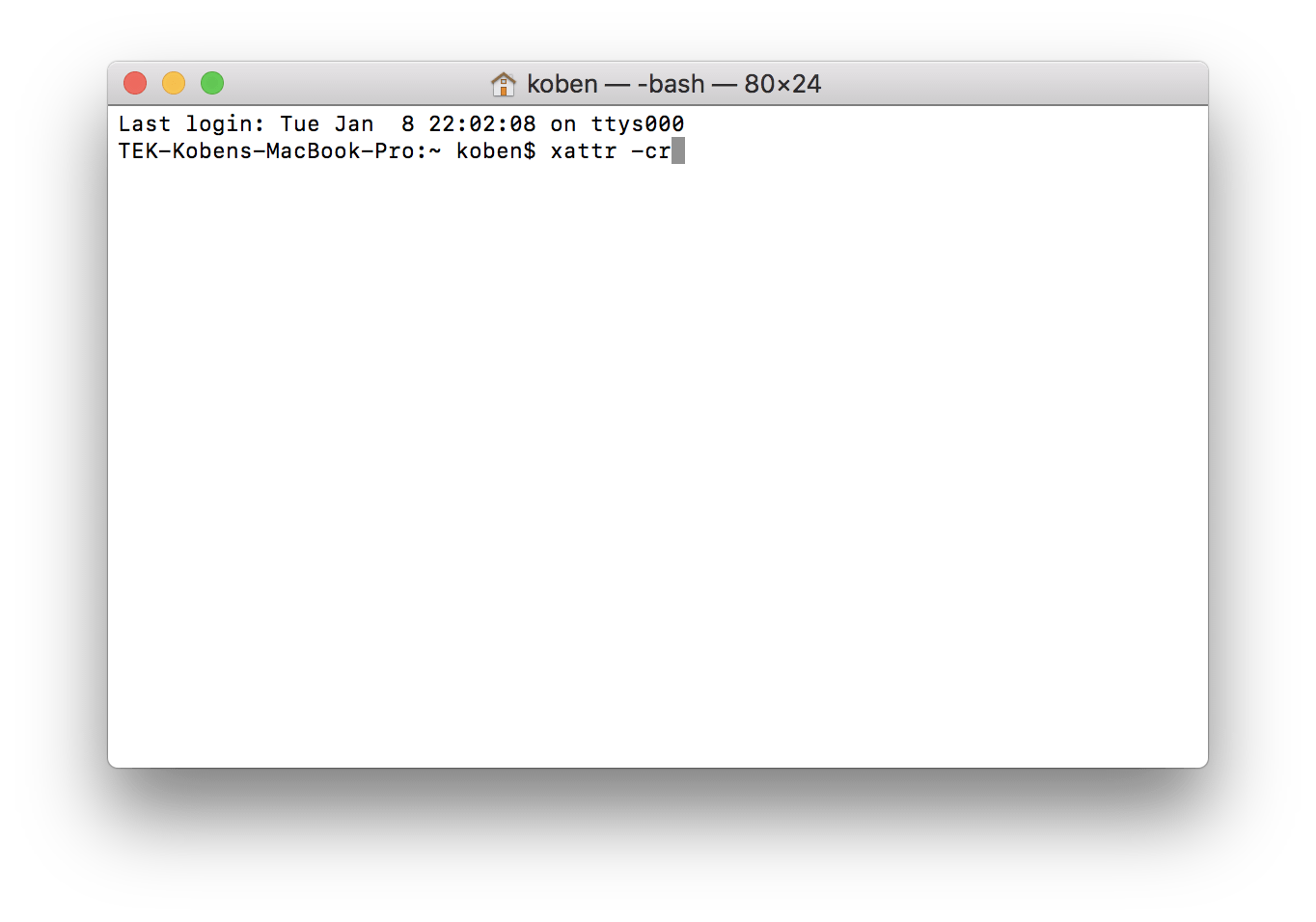
- Keep this current window open, and go find the program you downloaded in the application folder, and drag the icon to the Terminal window. And press return
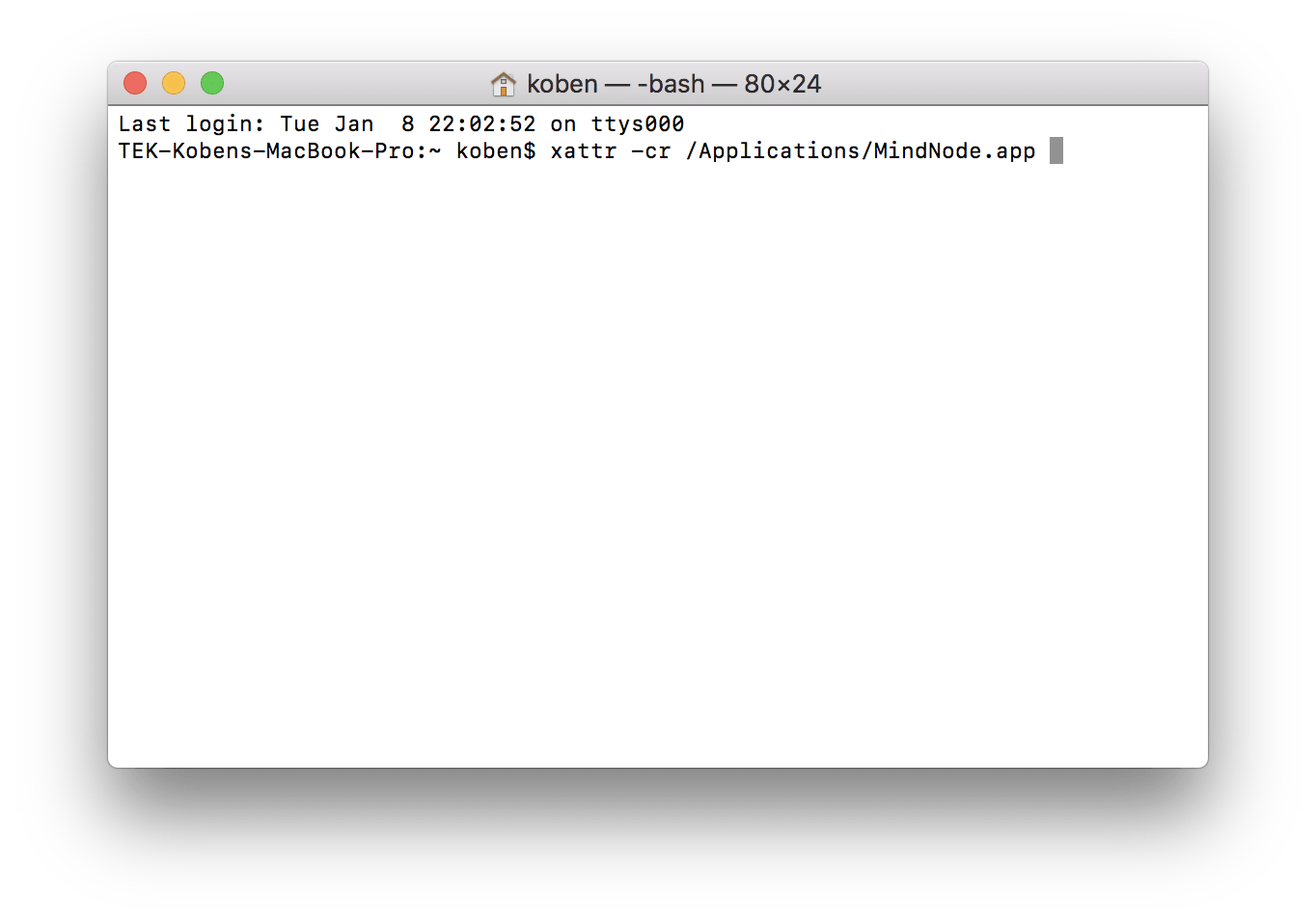
- Nothing will happen on the screen, but if you try to open the program again, it will work 🙂