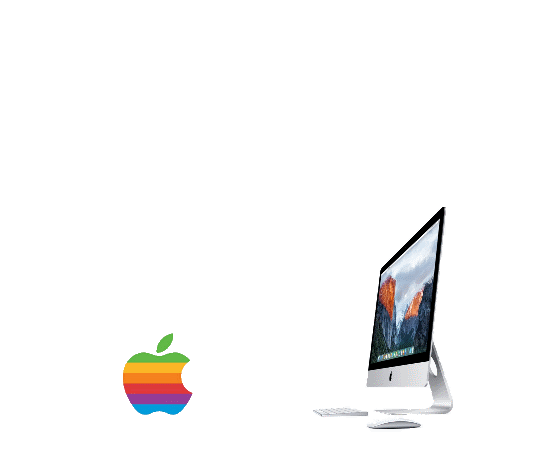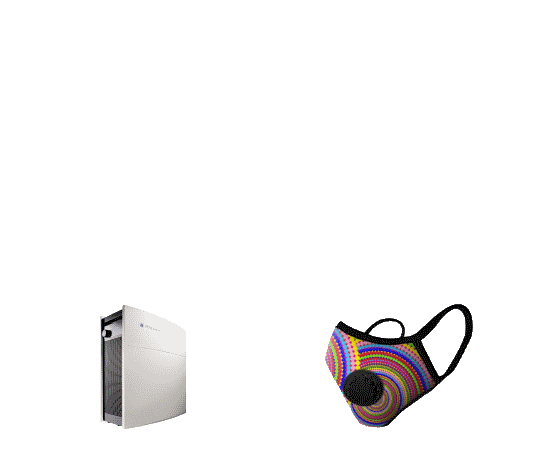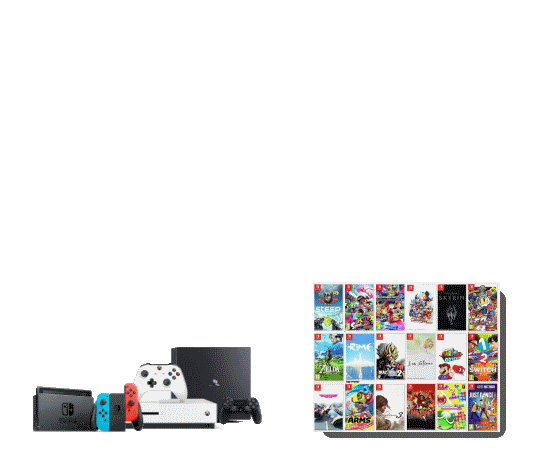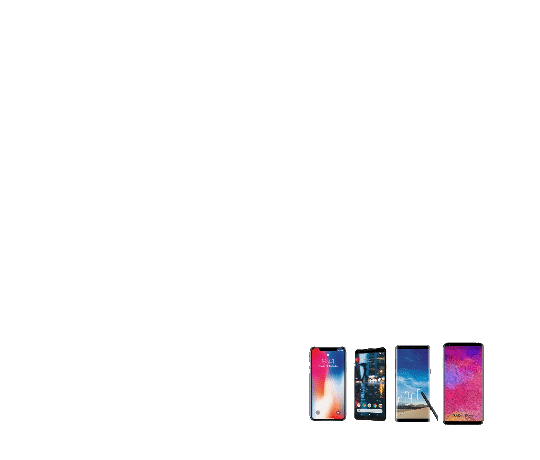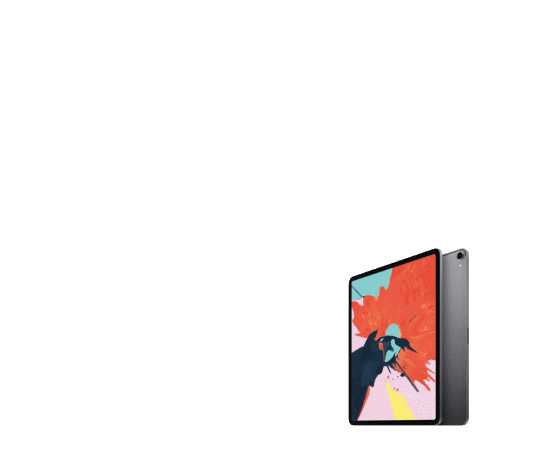How to protect your Fitness Tracker data
Few technologies have changed personal fitness more than wearable fitness trackers – Fitbits, Apple Watches, etc. These devices collect data to track many different exercise parameters for coaching and analysis. But with all that data, how can you be sure your privacy won’t go flying out the window?
WHAT DATA IS BEING COLLECTED?
The first key to securing data from a tracking device is understanding precisely what is in that data. The capabilities of wrist-worn trackers vary widely, from simply counting steps and measuring basic activity to tracking advanced human performance data.
More performance parameters require more sensors, and more sensors generate more data, meaning there’s more sensitive information to be protected. While your heart rate with no identifying information probably wouldn’t mean a lot to someone who sees it, a wearable that keeps track of your running routes could be of great interest to hackers.
The next key is knowing where the data is stored. If you’re using a fitness band or smartwatch, in which case you’re probably connecting to an outside app for activity tracking, your data is now out of your hands, and the word “trust” becomes very important.
If trust isn’t enough for you, there are several steps you can take to protect yourself when using a fitness tracker.
READ THE USER AGREEMENT
When you sign up for any of these services, you’re presented with a user agreement. Before signing any of these documents, you should read it. You’ll find out all sorts of interesting things, like just how much data the company collects from your wearable (and possibly yourphone), what it can do with that data, how long it can keep the info, and whether you can get it back.
If any of the clauses in that agreement give you pause, that’s exactly what you should do: pause.Decide whether the information and advice you get back are worth trusting the security of your personal data to the service. You get to make the decision, but make it an informed decision.
LIMIT THE DATA THAT IS BEING COLLECTED
All too often, apps and devices collect far more data than is necessary. If possible, you should let them collect and store only the data required to give you the feedback you want. For example, if you want to count your steps and heartbeat but have no real interest in your sleeping habits, then turn the sleep tracker off.
Also, check regularly to make sure your apps haven’t expanded their data footprint. If, for example, you want pace, cadence, and speed information, it’s highly unlikely any of that will come from your phone’s microphone. If the connecting app asks for that access, just say “no.”
SET UP TWO-FACTOR AUTHENTICATION
Currently, one of the best ways to secure your accounts — including your fitness-tracking apps — is two-factor authentication or 2FA. A code is generated and sent to a trusted device (such as your phone), and you enter the code to verify your identity. There are several 2FA systems currently available. For example, if you’re using an AppleWatch, you can use 2FA through iCloud. Check to find out which systems work with your fitness tracker. The extra security is worth the trouble.